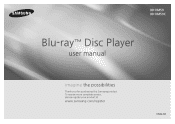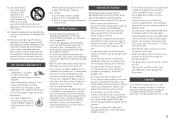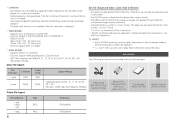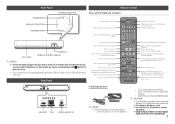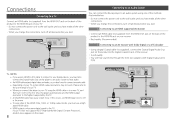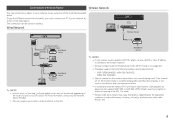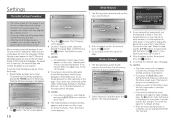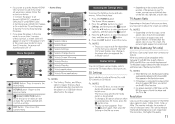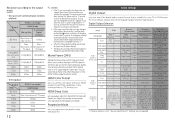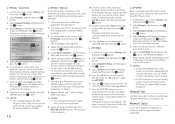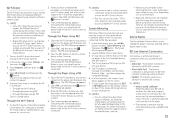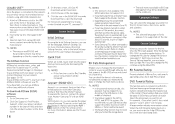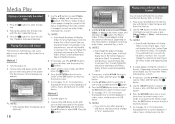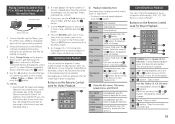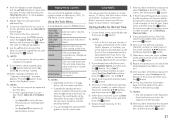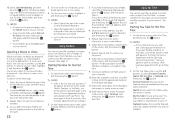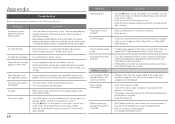Samsung BD-HM59 Support Question
Find answers below for this question about Samsung BD-HM59.Need a Samsung BD-HM59 manual? We have 1 online manual for this item!
Question posted by mikesherman69 on February 21st, 2015
Screen Mirroring Freezing Bd-h59.
Connected the BD-H59 to my galaxy S5 active through screen mirroring. The BD-H59 is connected to my sceptre hdtv. Connected fine, but no image on tv. Then galaxy s5 active say screen mirroring disconnected, but it still on phone. The BD-H59 is locked up and you have to unplug to restart it.
Current Answers
Related Samsung BD-HM59 Manual Pages
Samsung Knowledge Base Results
We have determined that the information below may contain an answer to this question. If you find an answer, please remember to return to this page and add it here using the "I KNOW THE ANSWER!" button above. It's that easy to earn points!-
General Support
...screen keyboard, enter the SSID and press the blue D button on the remote control to remove spaces, enable broadcasting and then search for Access Points again. If no label is a set up page Look underneath the router. This is provided as a laptop or Blu-ray player... to connect to re-connect other documentation for your is one in Access Point Selection. your Blu-ray Player will ... -
How To Activate Your Netflix Account SAMSUNG
... begin withing 30 seconds, depending on your Blu-ray Player Using your Netflix account and click "help" Product : Blu-ray > for all of the page. 17343. at the e-contents screen press the submit Please select answers for viewing on your Blu-ray remote scroll through the movies in your Instant Queue... -
How To Activate VUDU From Internet@TV SAMSUNG
...'. Note: Alternatively you will be able to activate your Blu-ray player and wait for the Home Menu to the VUDU icon and then press enter. The VUDU connection screens are displayed as the VUDU service connects to launch Internet@TV and then select VUDU from the main Internet@TV menu. Select 'Return To VUDU'. Product...
Similar Questions
Screen Mirroring Freezes Dvd Player Bd-hm59
When connecting my Galaxy S5 to my Samsung BD-HM59 via screen mirroring, the BD-HM59 freezes. I have...
When connecting my Galaxy S5 to my Samsung BD-HM59 via screen mirroring, the BD-HM59 freezes. I have...
(Posted by madpony7 8 years ago)
How To Fix My Samsung Bd-hm51 Blu Ray Player
after connecting the blu Ray player to the tv the screen stays blank I've made sure the tv is on the...
after connecting the blu Ray player to the tv the screen stays blank I've made sure the tv is on the...
(Posted by Marknsteph7 8 years ago)
On My Bd-c8000 Portable 3d/blu Ray Player Netflix App Will Not Connect .
(Posted by frankdalton74 9 years ago)
I Have A Samsung Blu Disc Player Bd-hm59 Hooked Up To A Samsung Tv I Have Been
trying to get you tube to work I have already agreed to the manuel and whn I hit the agree button no...
trying to get you tube to work I have already agreed to the manuel and whn I hit the agree button no...
(Posted by vinamato78 9 years ago)
How Do I Get Hulu Plus On My Samsung Bd-e5400 Blu Ray Player?
I just recently got the Samsung BD-E5400 Blu ray player and have no idea how to download apps. The o...
I just recently got the Samsung BD-E5400 Blu ray player and have no idea how to download apps. The o...
(Posted by blmason 10 years ago)