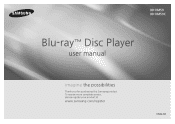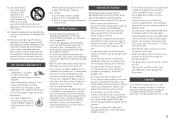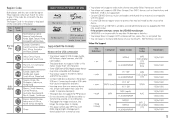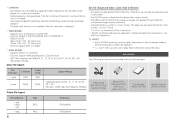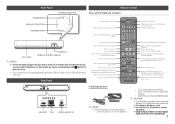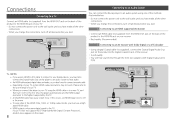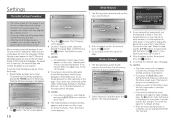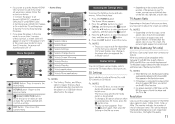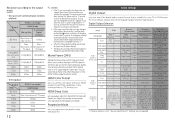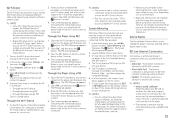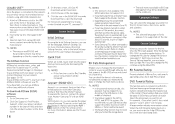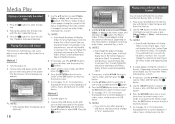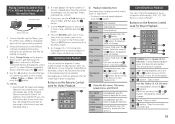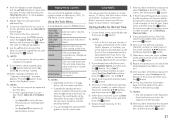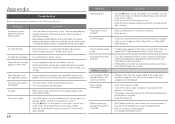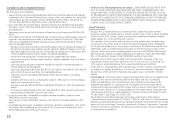Samsung BD-HM59 Support Question
Find answers below for this question about Samsung BD-HM59.Need a Samsung BD-HM59 manual? We have 1 online manual for this item!
Question posted by madpony7 on February 27th, 2016
Screen Mirroring Freezes Dvd Player Bd-hm59
When connecting my Galaxy S5 to my Samsung BD-HM59 via screen mirroring, the BD-HM59 freezes. I have to restart the player to get it to work again. I have updated the firmware to the latest. I never get a picture or hear sound when it is connected. What can I do to get this to work?
Current Answers
Answer #1: Posted by hzplj9 on February 29th, 2016 3:42 PM
The device will only accept definitive inputs and the connectivety has to be configured correctly. One reason that you may not be able to watch media is if the media is DRM protected. I would advise reading the user guide downloable from this link if you do not have one available and making sure that your phone is set up with the same configuration.
http://www.manualslib.com/manual/355626/Samsung-Bd-Em59c.html
Related Samsung BD-HM59 Manual Pages
Samsung Knowledge Base Results
We have determined that the information below may contain an answer to this question. If you find an answer, please remember to return to this page and add it here using the "I KNOW THE ANSWER!" button above. It's that easy to earn points!-
General Support
...work with the PCM method, the Blu-ray Disc player takes the disc's PCM track or decodes the high resolution track to your speakers. So, far from old-school DVDs. In practice, Bitstream (Re-encode) works...decoded bitstream via an HDMI 1.3 or higher connection to the receiver or surround sound processor, which soundtrack you 're used to hearing from requiring a special receiver or processor, ... -
General Support
The TV and Blu-ray Player need to your flash drive is empty. on the ZIP file to begin Your player needs to be confused with the Update by following models BD-P1000, BD-P1200, BD-P1400 and BD-P5000. Please delete the file and download the correct USB firmware update. Using the number buttons on you are prompted... -
How To Use Easy Setup SAMSUNG
...Get Started With BD-Live Content Feedback Q1. With the DVD recorder in ... top box controls go to select the screen size of the owner's manual. very dissatisfied ...finished" message "Easy Setup is connected properly as described in your owner's manual...]. How To Program The DVD Player's Remote Control To Operate The TV 6. Product : DVD Players > prompt appears asking...
Similar Questions
Screen Mirroring A Blu-ray Disc Player Bd-e5900
how do i screen mirroring a blu-ray disc player BD-e5900
how do i screen mirroring a blu-ray disc player BD-e5900
(Posted by josuemejia1jm 7 years ago)
Trouble Shooting Blueray Dvd Player
my dvd player wont play blueray dvdsits saying must update and i dont know how
my dvd player wont play blueray dvdsits saying must update and i dont know how
(Posted by bestgavin88 7 years ago)
Screen Mirroring Freezing Bd-h59.
Connected the BD-H59 to my galaxy S5 active through screen mirroring. The BD-H59 is connected to my ...
Connected the BD-H59 to my galaxy S5 active through screen mirroring. The BD-H59 is connected to my ...
(Posted by mikesherman69 9 years ago)
I Have A Samsung Blu Disc Player Bd-hm59 Hooked Up To A Samsung Tv I Have Been
trying to get you tube to work I have already agreed to the manuel and whn I hit the agree button no...
trying to get you tube to work I have already agreed to the manuel and whn I hit the agree button no...
(Posted by vinamato78 9 years ago)
Register Blu-ray Disc Player Bd-p1500
Register my samsung blu ray disc player bd-p1500(xaa) device
Register my samsung blu ray disc player bd-p1500(xaa) device
(Posted by pattigame 10 years ago)