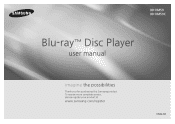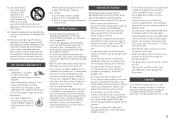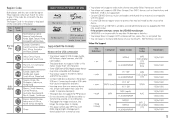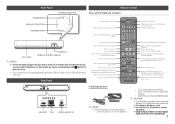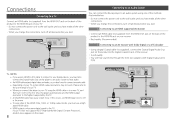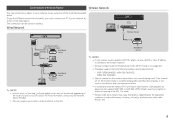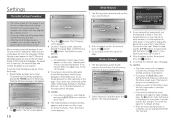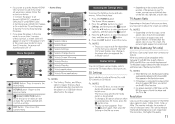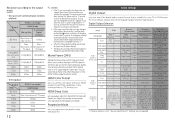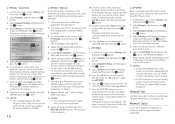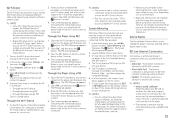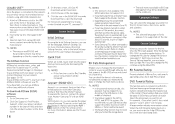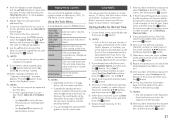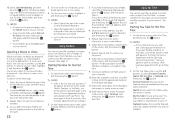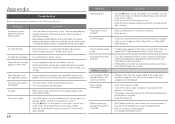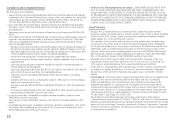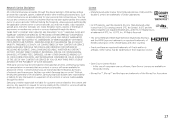Samsung BD-HM59 Support Question
Find answers below for this question about Samsung BD-HM59.Need a Samsung BD-HM59 manual? We have 1 online manual for this item!
Question posted by vinamato78 on October 9th, 2014
I Have A Samsung Tv I? Have Trouble Getting Into You Tube When I Hit Agree Nothi
The person who posted this question about this Samsung product did not include a detailed explanation. Please use the "Request More Information" button to the right if more details would help you to answer this question.
Current Answers
Related Samsung BD-HM59 Manual Pages
Samsung Knowledge Base Results
We have determined that the information below may contain an answer to this question. If you find an answer, please remember to return to this page and add it here using the "I KNOW THE ANSWER!" button above. It's that easy to earn points!-
How To Get Started With Netflix SAMSUNG
... on both the player and the TV, and tune the TV to the appropriate input. Activate your Player Power on your Blu-ray player. and then press [ Enter ] or [>] Follow the instructions to create an account online and then return to complete the activation. STEP 2 Activating Your Player Getting Started With Netflix and your Blu-ray Player Samsung's new... -
General Support
...: The only alternative method requires you to your TV without altering the signal. You get top of the line video and audio formats, all devices. Before attempting to set up an HDMI pass-through connection, make sure the source of the signal such as a Blu-ray player or set top box to a home theater... -
How To Activate VUDU From Internet@TV SAMSUNG
... the right and left arrows on your BD remote, move to the server. initial VUDU screen is displayed with VUDU you will not qualify for the free VUDU rental off er but you can press the Internet@TV button on your Blu-ray player and wait for your Blu-ray remote, select 'Free HD Rental'. How To...
Similar Questions
Screen Mirroring Freezes Dvd Player Bd-hm59
When connecting my Galaxy S5 to my Samsung BD-HM59 via screen mirroring, the BD-HM59 freezes. I have...
When connecting my Galaxy S5 to my Samsung BD-HM59 via screen mirroring, the BD-HM59 freezes. I have...
(Posted by madpony7 8 years ago)
Screen Mirroring Freezing Bd-h59.
Connected the BD-H59 to my galaxy S5 active through screen mirroring. The BD-H59 is connected to my ...
Connected the BD-H59 to my galaxy S5 active through screen mirroring. The BD-H59 is connected to my ...
(Posted by mikesherman69 9 years ago)
I Have A Samsung Blu Disc Player Bd-hm59 Hooked Up To A Samsung Tv I Have Been
trying to get you tube to work I have already agreed to the manuel and whn I hit the agree button no...
trying to get you tube to work I have already agreed to the manuel and whn I hit the agree button no...
(Posted by vinamato78 9 years ago)
How To Get Activation Code For Netflix On Samsung Blu Ray Player Bd-e5400
(Posted by molennyc 10 years ago)
How To Get Amazon On Samsung Blu Ray Player Bd-em57c
(Posted by pvbkimu 10 years ago)