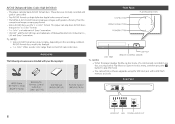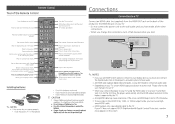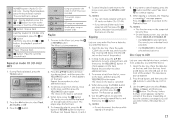Samsung BD-HM51 Support Question
Find answers below for this question about Samsung BD-HM51.Need a Samsung BD-HM51 manual? We have 1 online manual for this item!
Question posted by lebeljerry on February 9th, 2015
English Title
How do u get it to read. In. English
Current Answers
Answer #1: Posted by TommyKervz on February 9th, 2015 4:39 PM
Download the user manual below and read page 9http://www.manualowl.com/p/Samsung/BD-HM51/Manual/227838
Related Samsung BD-HM51 Manual Pages
Samsung Knowledge Base Results
We have determined that the information below may contain an answer to this question. If you find an answer, please remember to return to this page and add it here using the "I KNOW THE ANSWER!" button above. It's that easy to earn points!-
General Support
... audio and video decoder to local storage. (Definition provided by Wikipedia.com) Q: BD-J, or Blu-ray Disc Java, is the launch profile also known as "Bonus View". 2.0 aka "BD Live" is BD-J? BD-J allows bonus content on Blu-ray Disc titles to be updated A: If a Blu-ray player contains the hardware required to view the movie and most special features with... -
How To Activate Your Netflix Account SAMSUNG
BD-P1600 STEP 2. Using the right and left arrow buttons on your Blu-ray player. Note: For additional help, tips or FAQs, visit http...Titles placed in your Instant Queue and press Ente to select a title and begin withing 30 seconds, depending on your Blu-ray Player Using your internet speed. Viewing on your Blu-ray remote control, select Netflix from the Blu-ray player's&... -
How To Activate VUDU From Internet@TV SAMSUNG
... depending on your Blu-ray player and wait for your Blu-ray Player TV set to the input where the Blu-ray player is displayed with VUDU you will not qualify for the free VUDU rental off er but you will still be taken to the movie categories list, and asked to sign up when a movie title is displayed. ...
Similar Questions
Can This Blue Ray Player, I've Had For Years, Play Uhd?
I've had this blueberry player for years, is giving me no problem. It's been an amazing player, I wa...
I've had this blueberry player for years, is giving me no problem. It's been an amazing player, I wa...
(Posted by adriennepanzarella 1 year ago)
Won't Play Blu Ray
my player won't play blu ray disks but will play regular dvd. Is there something I can do to fix thi...
my player won't play blu ray disks but will play regular dvd. Is there something I can do to fix thi...
(Posted by lmdeforrest40 8 years ago)
How To Fix My Samsung Bd-hm51 Blu Ray Player
after connecting the blu Ray player to the tv the screen stays blank I've made sure the tv is on the...
after connecting the blu Ray player to the tv the screen stays blank I've made sure the tv is on the...
(Posted by Marknsteph7 8 years ago)
How To Make Samsung Blu Ray Player Bd-e5900 Multi-zone
(Posted by pasnowst 10 years ago)