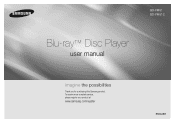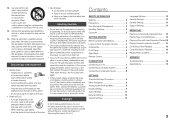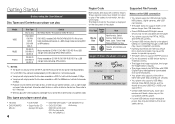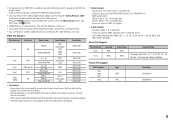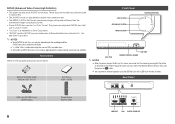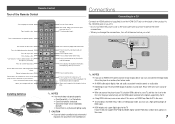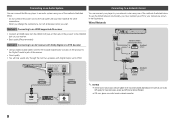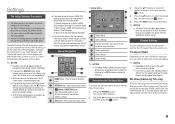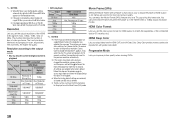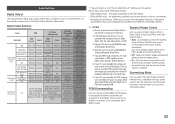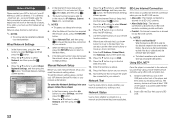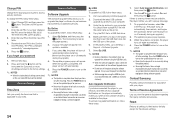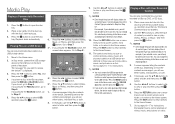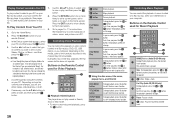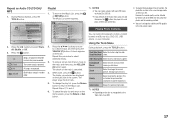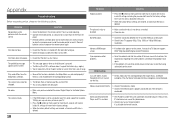Samsung BD-FM51 Support Question
Find answers below for this question about Samsung BD-FM51.Need a Samsung BD-FM51 manual? We have 1 online manual for this item!
Question posted by lilbamagirl1972 on March 13th, 2014
Format Not Supported When Hooked Up To Tv
The person who posted this question about this Samsung product did not include a detailed explanation. Please use the "Request More Information" button to the right if more details would help you to answer this question.
Current Answers
Related Samsung BD-FM51 Manual Pages
Samsung Knowledge Base Results
We have determined that the information below may contain an answer to this question. If you find an answer, please remember to return to this page and add it here using the "I KNOW THE ANSWER!" button above. It's that easy to earn points!-
General Support
... be accessible. Upgrade your Blu-ray player is here. If a USB drive is connected to a network, each time you power on the disc cover. Profile 2.0 (BD-Live) requires a minimum ...BD-P1500, BD-P2500, BD-P2550. 2009 models and later (BD-P1590, BD-P1600, BD-P3600, BD-P4600) are several ways to update your player depending on the remote control. It is set to Allow (Valid Only) which supports... -
General Support
...source of the line video and audio formats, all devices. Before attempting to a home theater. The only alternative method requires you to your TV without altering the signal. What Is ... as a Blu-ray player or an HD set top box, supports HDMI pass through connection: The home theater plays the audio from an HD source such as a Blu-ray player or set top box to a TV through an ... -
How To Activate Internet@TV SAMSUNG
How To Activate Internet@TV BD-C5500 20847. Product : Blu-ray > Blu-ray Players >
Similar Questions
Wont Play Blu Ray Movies
my blu ray player will play dvd's but wont play blu ray movies. It kicks the disc out. What is the p...
my blu ray player will play dvd's but wont play blu ray movies. It kicks the disc out. What is the p...
(Posted by cdhubbard70 7 years ago)
Why Will My Bd-fm51 Not Play Blu Ray Disk
When I got my player it played both blu Ray and regular dvds now it won't play blu Ray at all how do...
When I got my player it played both blu Ray and regular dvds now it won't play blu Ray at all how do...
(Posted by violetabel04 9 years ago)
My Samsung Blu Ray Player Bd-p4600 Will Turn On And Play But It Wont Send A
signal to my tv
signal to my tv
(Posted by reypaNANDA 10 years ago)