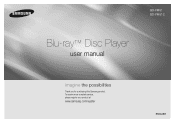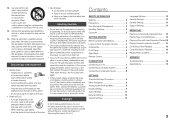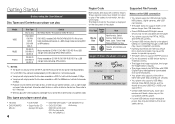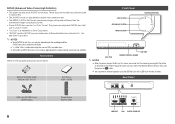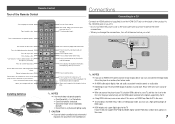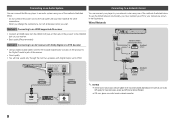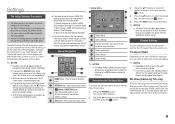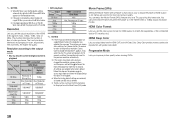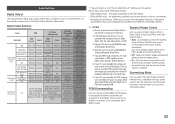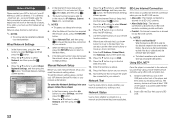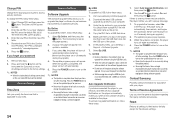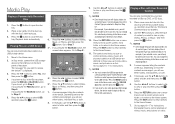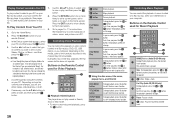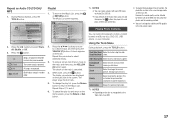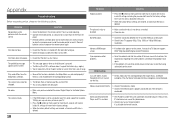Samsung BD-FM51 Support Question
Find answers below for this question about Samsung BD-FM51.Need a Samsung BD-FM51 manual? We have 1 online manual for this item!
Question posted by meganotters on March 28th, 2013
Does The Bd-fm51 Have Wireless Lan Built In?
The person who posted this question about this Samsung product did not include a detailed explanation. Please use the "Request More Information" button to the right if more details would help you to answer this question.
Current Answers
Related Samsung BD-FM51 Manual Pages
Samsung Knowledge Base Results
We have determined that the information below may contain an answer to this question. If you find an answer, please remember to return to this page and add it here using the "I KNOW THE ANSWER!" button above. It's that easy to earn points!-
General Support
.... Using the number buttons on and verify that there is empty. The TV and Blu-ray Player need to be confused with the Update by following models BD-P1000, BD-P1200, BD-P1400 and BD-P5000. Open "My Computer" and locate the USB Flash device, and then paste the .RUF file into the device... -
How To Get Started With Netflix SAMSUNG
... create an account online and then return to select " How To Use BD Live 15510. Activate the player to complete the activation. start my FREE trial". Important : You'll ... streamed to your Instant Queue 15608. Requirements Network Connection (Wired or Wireless, depending on your Blu-ray player. Add content to view instructions for connecting. How To Find Your... -
Initial Wireless Setup When Blu-ray Is First Powered On Or Reset SAMSUNG
How To Print Multiple Pages On One Sheet 20843. Blu-ray Players > How To Activate Internet@TV Initial Wireless Setup When Blu-ray Is First Powered On Or Reset 21049. BD-C7500 20832. Product : Blu-ray >
Similar Questions
Why Will My Bd-fm51 Not Play Blu Ray Disk
When I got my player it played both blu Ray and regular dvds now it won't play blu Ray at all how do...
When I got my player it played both blu Ray and regular dvds now it won't play blu Ray at all how do...
(Posted by violetabel04 9 years ago)
How To Set Up Wireless On Samsung Blu Ray Player Bd-p1600 Mac Address Fail
(Posted by riBBWAN 9 years ago)
How Do I Get Hulu Plus On My Samsung Bd-e5400 Blu Ray Player?
I just recently got the Samsung BD-E5400 Blu ray player and have no idea how to download apps. The o...
I just recently got the Samsung BD-E5400 Blu ray player and have no idea how to download apps. The o...
(Posted by blmason 10 years ago)