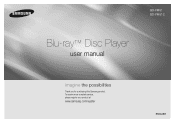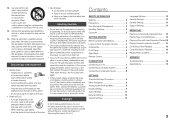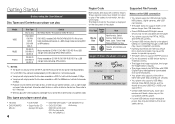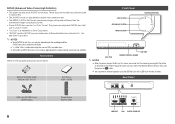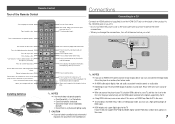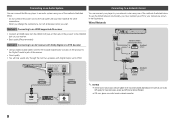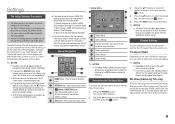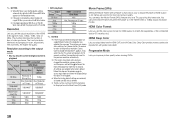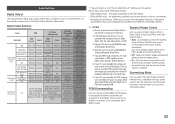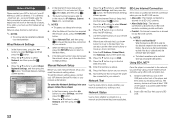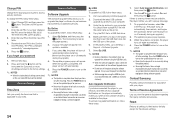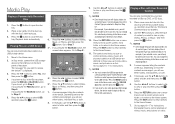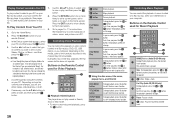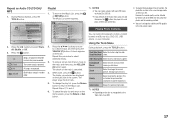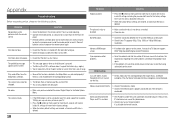Samsung BD-FM51 Support Question
Find answers below for this question about Samsung BD-FM51.Need a Samsung BD-FM51 manual? We have 1 online manual for this item!
Question posted by Frankchucky on May 30th, 2014
Can I Connect My Samsung Bd-fm51 To A Wireless Network
The person who posted this question about this Samsung product did not include a detailed explanation. Please use the "Request More Information" button to the right if more details would help you to answer this question.
Current Answers
Related Samsung BD-FM51 Manual Pages
Samsung Knowledge Base Results
We have determined that the information below may contain an answer to this question. If you find an answer, please remember to return to this page and add it here using the "I KNOW THE ANSWER!" button above. It's that easy to earn points!-
General Support
... the BD Player and power cycle all components. Save your Blu-ray's remote control. Often, the username is left blank and the password is preventing you from accessing Blockbuster/Netflix. Contact Info Belkin Wired/Wireless Routers: When attempting a connection to Blockbuster/Netflix, the Belkin Router will essentially 'block" This will be updated for network issues... -
How To Get Started With Netflix SAMSUNG
... Network Connection (Wired or Wireless, depending on your Blu-ray player. The Activation Screen and a unique activation code is Complete , you can begin adding movies to your new or existing Netflix account. How To Use BD Live 15510. Activate the player to view instructions for connecting. Add content to your Instant Queue and immediately view streaming content on Blu-ray Player... -
How To Activate VUDU From Internet@TV SAMSUNG
... is displayed. Using the right and left arrow buttons on your free VUDU rental. BD-C5500 33959. Registering Your Email Address You will need: A wired or wireless network connection to your Blu-ray Player TV set to the input where the Blu-ray player is displayed 'Sending Email' followed by a confirmation screen prompting to check your email for the...
Similar Questions
Why Will My Bd-fm51 Not Play Blu Ray Disk
When I got my player it played both blu Ray and regular dvds now it won't play blu Ray at all how do...
When I got my player it played both blu Ray and regular dvds now it won't play blu Ray at all how do...
(Posted by violetabel04 9 years ago)
My Samsung Bd-e5700 Blu-ray Player Wont Connect To My Wireless Network
(Posted by bijfishe 9 years ago)
How Do I Get Hulu Plus On My Samsung Bd-e5400 Blu Ray Player?
I just recently got the Samsung BD-E5400 Blu ray player and have no idea how to download apps. The o...
I just recently got the Samsung BD-E5400 Blu ray player and have no idea how to download apps. The o...
(Posted by blmason 10 years ago)