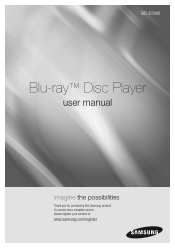Samsung BD-E5900 Support Question
Find answers below for this question about Samsung BD-E5900.Need a Samsung BD-E5900 manual? We have 3 online manuals for this item!
Question posted by Prcadisa on March 14th, 2014
Samsung Blu Ray Disk Does Not Meet Specifications Bd-e5900
The person who posted this question about this Samsung product did not include a detailed explanation. Please use the "Request More Information" button to the right if more details would help you to answer this question.
Current Answers
Related Samsung BD-E5900 Manual Pages
Samsung Knowledge Base Results
We have determined that the information below may contain an answer to this question. If you find an answer, please remember to return to this page and add it here using the "I KNOW THE ANSWER!" button above. It's that easy to earn points!-
General Support
The BD-P1000 Blu-ray disc player supports BD-ROM Profile 1 version 1.0 specification discs only. Firmware upgrades are available from the Download Center . If you encounter compatibility problems with your Blu-Ray player and dual-layer DVDs, a firmware update may be needed in order to play later-version discs. My Blu-ray Player Isn't Playing Dual-Layer DVDs. If the firmware... -
How To Setup PC Streaming On Your Blu-ray Player. SAMSUNG
Blu-ray Players > How to Transfer MP3 Files To The Phone via a Memory Card Product : Blu-ray > SGH-A887 - How To Run A Network Connection Test On Your Blu-ray Player 19119. BD-P4600 10753. How To Setup PC Streaming On Your Blu-ray Player. 10760. -
How To Use BD Live SAMSUNG
BD-P4600 15614. Blu-ray Players > How To Use BD Live 15413. Product : Blu-ray > How To Change Your Camera's Picture Resolution 15190. How To Get Started With Netflix
Similar Questions
Samsung Bd-j5900 Curved 3d Blu-ray Player With Wi-fi (2015 Model)
I had my new Samsung Samsung BD-J5900 Curved 3D Blu-ray Player with Wi-Fi (2015 Model) connected and...
I had my new Samsung Samsung BD-J5900 Curved 3D Blu-ray Player with Wi-Fi (2015 Model) connected and...
(Posted by corriedc60 7 years ago)
Whats The Difference Between Samsung E5900 And C5900 Blu Ray Players
(Posted by verdwambo 9 years ago)
How To Make Samsung Blu Ray Player Bd-e5900 Multi-zone
(Posted by pasnowst 10 years ago)
How Do I Get Hulu Plus On My Samsung Bd-e5400 Blu Ray Player?
I just recently got the Samsung BD-E5400 Blu ray player and have no idea how to download apps. The o...
I just recently got the Samsung BD-E5400 Blu ray player and have no idea how to download apps. The o...
(Posted by blmason 10 years ago)