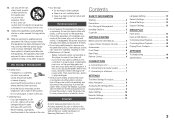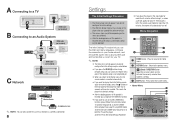Samsung BD-E5400 Support Question
Find answers below for this question about Samsung BD-E5400.Need a Samsung BD-E5400 manual? We have 3 online manuals for this item!
Question posted by trFccid on September 17th, 2014
How To Initial Setup Samsung Bd-e5400 Netflix
The person who posted this question about this Samsung product did not include a detailed explanation. Please use the "Request More Information" button to the right if more details would help you to answer this question.
Current Answers
Related Samsung BD-E5400 Manual Pages
Samsung Knowledge Base Results
We have determined that the information below may contain an answer to this question. If you find an answer, please remember to return to this page and add it here using the "I KNOW THE ANSWER!" button above. It's that easy to earn points!-
General Support
... (Valid Only) or Allow (All). If your Blu-ray player is connected to access BD-Live content. Prohibit: Internet connection prohibited for all BD LIVE content. BD-P1500 Getting Started With BD-Live Getting Started with a working internet connection to select Setup , then press the Enter or the Right arrow Network Setup BD_LIVE Internet Connection , and then press the... -
How To Setup PC Streaming On Your Blu-ray Player. SAMSUNG
Product : Blu-ray > How To Get Started With Netflix Blu-ray Players > BD-P3600A 10752. How To Use BD Live 15190. How To Setup PC Streaming On Your Blu-ray Player. 15613. -
Initial Wireless Setup When Blu-ray Is First Powered On Or Reset SAMSUNG
How To Activate Internet@TV Blu-ray Players > How To Print Multiple Pages On One Sheet 20843. Product : Blu-ray > Initial Wireless Setup When Blu-ray Is First Powered On Or Reset 21049. BD-C7500 20832.
Similar Questions
How To Fix My Samsung Bd-hm51 Blu Ray Player
after connecting the blu Ray player to the tv the screen stays blank I've made sure the tv is on the...
after connecting the blu Ray player to the tv the screen stays blank I've made sure the tv is on the...
(Posted by Marknsteph7 8 years ago)
How To Get Activation Code For Netflix On Samsung Blu Ray Player Bd-e5400
(Posted by molennyc 10 years ago)
How Do You Get Your Netflix To Work On Your Samsung Blu Ray Player Bd-e5400
(Posted by srsjinad 10 years ago)
How Do I Get Hulu Plus On My Samsung Bd-e5400 Blu Ray Player?
I just recently got the Samsung BD-E5400 Blu ray player and have no idea how to download apps. The o...
I just recently got the Samsung BD-E5400 Blu ray player and have no idea how to download apps. The o...
(Posted by blmason 10 years ago)