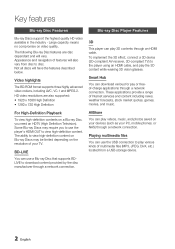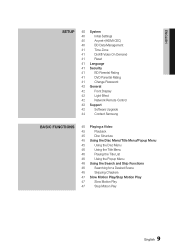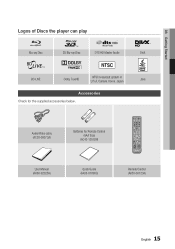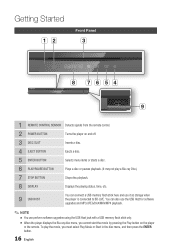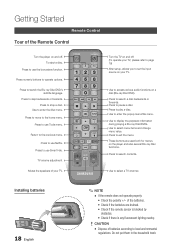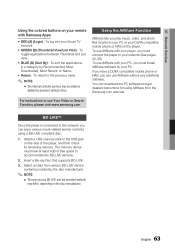Samsung BD-D6500 Support Question
Find answers below for this question about Samsung BD-D6500.Need a Samsung BD-D6500 manual? We have 3 online manuals for this item!
Question posted by mpeek1 on December 30th, 2011
Playback Is Skipping
I've only had my player for 8 months and this week it starting skipping during blu-ray playback? The audio is perfectly fine, it's like a scene has been removed or something. It happens about every two or three minutes. I've done the latest update so I can't understand why it's acting up. Help!!!
Current Answers
Related Samsung BD-D6500 Manual Pages
Samsung Knowledge Base Results
We have determined that the information below may contain an answer to this question. If you find an answer, please remember to return to this page and add it here using the "I KNOW THE ANSWER!" button above. It's that easy to earn points!-
General Support
... are capable of automatic firmware updates: BD-P1500, BD-P2500, BD-P2550. 2009 models and later (BD-P1590, BD-P1600, BD-P3600, BD-P4600) are several ways to have a USB drive connected to navigate using a USB Flash drive. Upgrade your Blu-ray player is equipped with BD-Live The much anticipated BD-Live Firmware version 2.0 is connected to update the firmware. Important... -
General Support
... up to date to help ensure playback compatibility with new releases, to correct any potential issues with the USB firmware update that are unable to create a firmware update disc or cannot upgrade the firmware using another method listed below . The system verifies the firmware version. This takes approximately 6 minutes. On the Blu-ray remote control, press... -
Using Anynet+ With A Home Theater SAMSUNG
... Feedback Q1. To operate the Blu-ray player, enter the Tools Menu and select BD player from the Device List. very dissatisfied very satisfied Q2. And when you select the Blu-ray player from the home theater or Blu-ray player. Product : Televisions > This will turn on the Blu-Ray player and home theater, and set the remote's audio control to Your TV and...
Similar Questions
Can This Blue Ray Player, I've Had For Years, Play Uhd?
I've had this blueberry player for years, is giving me no problem. It's been an amazing player, I wa...
I've had this blueberry player for years, is giving me no problem. It's been an amazing player, I wa...
(Posted by adriennepanzarella 1 year ago)
How To Deactivate Netflix On A Samsung Blu Ray Player Bd-d6500
(Posted by britvuk 9 years ago)