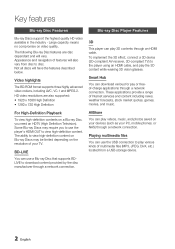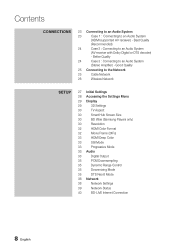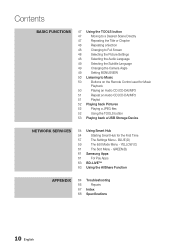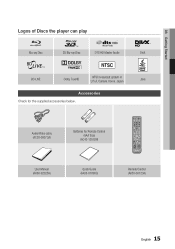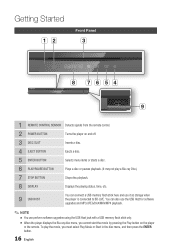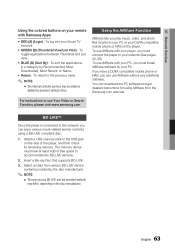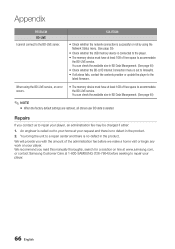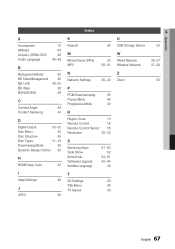Samsung BD-D6500 Support Question
Find answers below for this question about Samsung BD-D6500.Need a Samsung BD-D6500 manual? We have 3 online manuals for this item!
Question posted by wbonville on July 25th, 2011
Why Is Bd Live Not Working On Any Blue Ray?
The person who posted this question about this Samsung product did not include a detailed explanation. Please use the "Request More Information" button to the right if more details would help you to answer this question.
Current Answers
Related Samsung BD-D6500 Manual Pages
Samsung Knowledge Base Results
We have determined that the information below may contain an answer to this question. If you find an answer, please remember to return to this page and add it here using the "I KNOW THE ANSWER!" button above. It's that easy to earn points!-
General Support
... all BD LIVE content. Firmware Update Instructions - CD Method All Blu-ray models can connect to a modem with a working internet connection to version 2.0 it may search for an update. Firmware Update Instructions - Press the Up or Down arrow buttons to BD-Live, enjoy automatic firmware updates! Accessing BD Live Content On Your Player Bonus features vary by step BD-Live Settings... -
How To Use BD Live SAMSUNG
BD-P4600 15614. Blu-ray Players > How To Change Your Camera's Picture Resolution 15190. Product : Blu-ray > How To Use BD Live 15413. How To Get Started With Netflix -
How To Setup PC Streaming On Your Blu-ray Player. SAMSUNG
Blu-ray Players > How To Setup PC Streaming On Your Blu-ray Player. 15613. How To Use BD Live 15190. Product : Blu-ray > How To Get Started With Netflix BD-P3600A 10752.
Similar Questions
How Do I View Amazon Video On My Samsung Bd-c6800 3d Blue Ray Player?
How do I view amazon video on my Samsung BD-C6800 3D blue ray player?
How do I view amazon video on my Samsung BD-C6800 3D blue ray player?
(Posted by Barnesviolins 7 years ago)
How To Deactivate Netflix On A Samsung Blu Ray Player Bd-d6500
(Posted by britvuk 9 years ago)
Can The Blue Ray Player Control The Tv Options
Can the blue ray player control the TV options
Can the blue ray player control the TV options
(Posted by Anonymous-92461 11 years ago)
Samsung Blue Ray Bd-e5500
-how do you change OSD to English from Spanish
-how do you change OSD to English from Spanish
(Posted by tinners 11 years ago)
Is It Usual For This Or Any Blu-ray Player To Have 'knocking' Sounds At Boot-up?
The knocking also occurs in-between segments (like after the previews) on a blu-ray disc. It does no...
The knocking also occurs in-between segments (like after the previews) on a blu-ray disc. It does no...
(Posted by deck797 12 years ago)