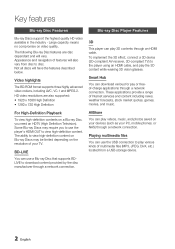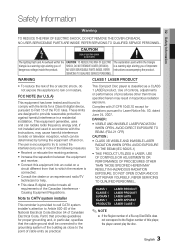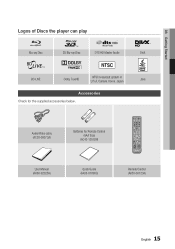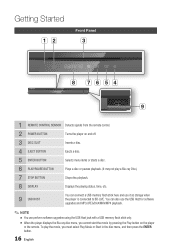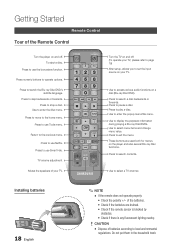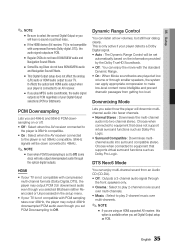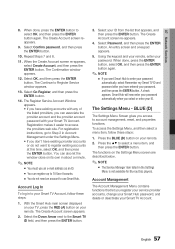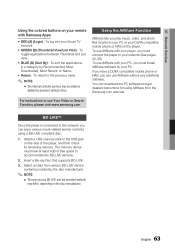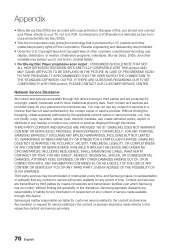Samsung BD-D6500 Support Question
Find answers below for this question about Samsung BD-D6500.Need a Samsung BD-D6500 manual? We have 3 online manuals for this item!
Question posted by dass5 on September 14th, 2011
Cannot Use Skip Or Search On Recorded Tv.
I often download movies from TV to my PC. I then store in AllShare and later try to play on TV via my wifi or direct connection to my DVD player. I can play without problem but cannot skip forward or search. This is a real nuisance as I may have to swing over to watching direct TV half way throught the movie and to get back to watch the remainder I have to patiently run right through from the start.
This isn't a problem if I play downloaded movies.
Is this a problem of format or lack of chapters or what?
How can I overcome this.
Current Answers
Related Samsung BD-D6500 Manual Pages
Samsung Knowledge Base Results
We have determined that the information below may contain an answer to this question. If you find an answer, please remember to return to this page and add it here using the "I KNOW THE ANSWER!" button above. It's that easy to earn points!-
General Support
.../XAA). On the Blu-ray remote control, press the MENU button. Use the arrow keys to 30 minutes. Download Instructions: Click here to go to the Samsung and enter your player's firmware up to highlight [System Information] and then press the ENTER button. The unzipped file will be connected to a compatible TV or display device. Using Nero, Roxio... -
General Support
... USB update is not available for Blu-ray viewing. Before you have been unsuccessful. TV needs to be powered on you want to view How To Update The Firmware - Please delete the file and download the correct USB firmware update. player verifies the firmware on the remote control. update begins. Using the number buttons on and... -
How To Activate Your Netflix Account SAMSUNG
... in your Instant Queue and press Ente to your internet speed. Using the right and left arrow buttons on your Blu-ray player. at the e-contents screen press the How To Reset Your Blu-ray Player To Factory Settings 17262. is where you store the movies and TV programs you satisfied with this content? B button. Note: For additional...
Similar Questions
How Can I Program My Blu Ray Player Remote To Operate My Element Tv?
(Posted by mmcaron 9 years ago)
How To Deactivate Netflix On A Samsung Blu Ray Player Bd-d6500
(Posted by britvuk 9 years ago)
How Do I Get Hulu Plus On My Samsung Bd-e5400 Blu Ray Player?
I just recently got the Samsung BD-E5400 Blu ray player and have no idea how to download apps. The o...
I just recently got the Samsung BD-E5400 Blu ray player and have no idea how to download apps. The o...
(Posted by blmason 10 years ago)
Is It Usual For This Or Any Blu-ray Player To Have 'knocking' Sounds At Boot-up?
The knocking also occurs in-between segments (like after the previews) on a blu-ray disc. It does no...
The knocking also occurs in-between segments (like after the previews) on a blu-ray disc. It does no...
(Posted by deck797 12 years ago)