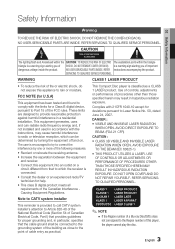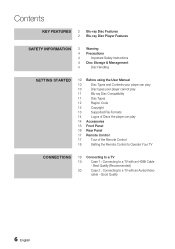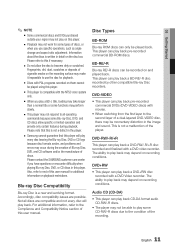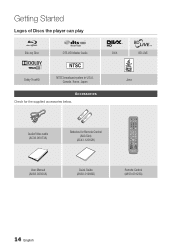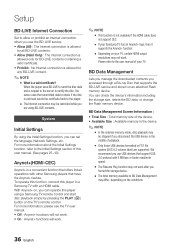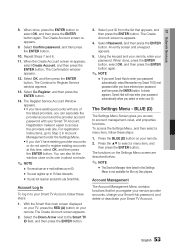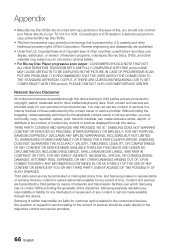Samsung BD-D5700 Support Question
Find answers below for this question about Samsung BD-D5700.Need a Samsung BD-D5700 manual? We have 3 online manuals for this item!
Question posted by MapletreeGuy on May 15th, 2012
Wifi Network Connection Failure?
I have wifi and the player skipps or stalls pictures. Do I need an amplifer if so please suggest.
Current Answers
Related Samsung BD-D5700 Manual Pages
Samsung Knowledge Base Results
We have determined that the information below may contain an answer to this question. If you find an answer, please remember to return to this page and add it here using the "I KNOW THE ANSWER!" button above. It's that easy to earn points!-
General Support
... 10/10/08** BD-P1200 BD-UP5000* BD-P1400 BD-P2500 w/ version 2.0 f/w released 10/24/08** BD-P2550 All 2009 models and later are optional, as is local storage and network connectivity. 1.1 previously known as Profile 2 players. * Firmware update May 2008 ** Pending firmware update in Picture decoding or internet capability. BD-J allows bonus content on Blu-ray Disc titles to... -
How To Setup PC Streaming On Your Blu-ray Player. SAMSUNG
How To Setup PC Streaming On Your Blu-ray Player. 10760. SGH-A887 - Product : Blu-ray > Blu-ray Players > How To Run A Network Connection Test On Your Blu-ray Player 19119. BD-P4600 10753. How to Transfer MP3 Files To The Phone via a Memory Card -
How To Setup PC Streaming On Your Blu-ray Player. SAMSUNG
SGH-A887 - How To Run A Network Connection Test On Your Blu-ray Player 19119. Blu-ray Players > How to Transfer MP3 Files To The Phone via a Memory Card BD-P4600 10753. How To Setup PC Streaming On Your Blu-ray Player. 10760. Product : Blu-ray >
Similar Questions
Trying To Connect My Blu-ray Player To The Internet
In trying to establish an internet connection there is not and Wireless option being presented just ...
In trying to establish an internet connection there is not and Wireless option being presented just ...
(Posted by adorablewealth 6 years ago)
Blu-ray Disc Player Bd-d5700 Wont Connect To The Internet
(Posted by DaBlezz 10 years ago)
How Do I Get Hulu Plus On My Samsung Bd-e5400 Blu Ray Player?
I just recently got the Samsung BD-E5400 Blu ray player and have no idea how to download apps. The o...
I just recently got the Samsung BD-E5400 Blu ray player and have no idea how to download apps. The o...
(Posted by blmason 10 years ago)
What Remote Works With Blu Ray Player Model Bdd5700za
(Posted by warpete1 12 years ago)
Playing Blu Ray Disc
Just purchased brand new D5700 blue ray player and the unit plays regular discs but doesn't play blu...
Just purchased brand new D5700 blue ray player and the unit plays regular discs but doesn't play blu...
(Posted by gbolden200 12 years ago)