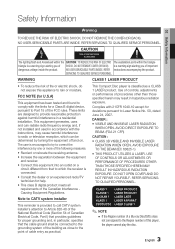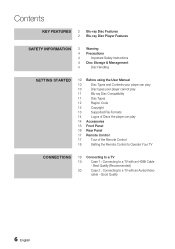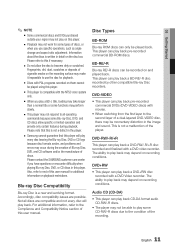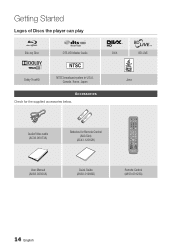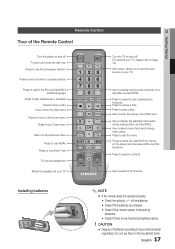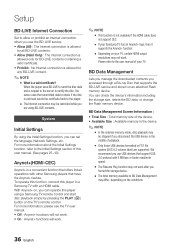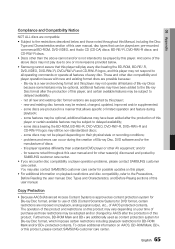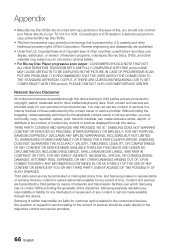Samsung BD-D5700 Support Question
Find answers below for this question about Samsung BD-D5700.Need a Samsung BD-D5700 manual? We have 3 online manuals for this item!
Question posted by anJBau on December 16th, 2013
What Is The Remote Code For Samsung Blu Ray Bd D5700 For My Verizon Service
The person who posted this question about this Samsung product did not include a detailed explanation. Please use the "Request More Information" button to the right if more details would help you to answer this question.
Current Answers
Related Samsung BD-D5700 Manual Pages
Samsung Knowledge Base Results
We have determined that the information below may contain an answer to this question. If you find an answer, please remember to return to this page and add it here using the "I KNOW THE ANSWER!" button above. It's that easy to earn points!-
General Support
... which is software only. Error messages may require a firmware update. Blockbuster or Netflix Service is admin, or vice versa. NTP is something with the device that came with...This will allow a connection to reset the BD Player and power cycle all Components. Reset the Blu-ray Player and Power Cycle all components. U nplug the BD Player and press and hold the POWER button... -
How To Get Started With Netflix SAMSUNG
...nbsp; How To Use BD Live 15510. Existing Netflix Customer's Use the arrow buttons on your Blu-ray player. Add content to your Instant Queue and immediately view streaming content on the remote control to select "...!" and then press [ Enter ] or [>] Enter the code at the beginning of unlimited online content started At this guide and select Wired or... -
How To Activate VUDU From Internet@TV SAMSUNG
...@TV button on your Blu-ray remote enter your Blu-ray Player TV set to display....BD remote, move to launch Internet@TV and then select VUDU from the main Internet@TV menu. The main VUDU screen is selected. Using the right and left arrow buttons on the Blu-ray remote to the VUDU icon and then press enter. The VUDU connection screens are displayed as the VUDU service...
Similar Questions
What Is The Difference Between The Samsung Blu-ray Bd-e5900za And Samsung
blu-ray bd-e5900-
blu-ray bd-e5900-
(Posted by jumserco2 10 years ago)
I Have Samsung Blu-ray Bd-d5700
(Posted by kirsthouse 11 years ago)
What Remote Works With Blu Ray Player Model Bdd5700za
(Posted by warpete1 12 years ago)