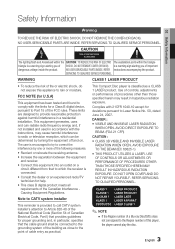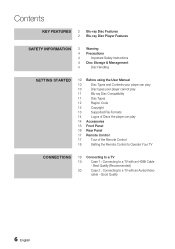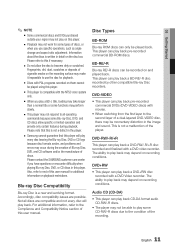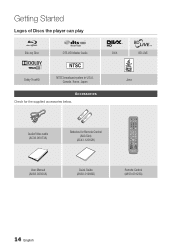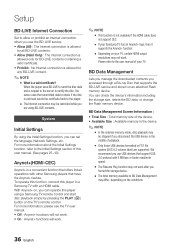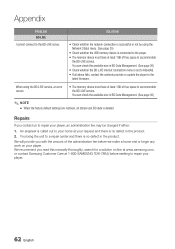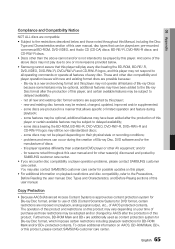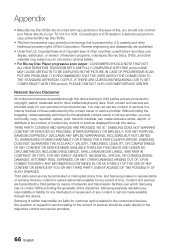Samsung BD-D5700 Support Question
Find answers below for this question about Samsung BD-D5700.Need a Samsung BD-D5700 manual? We have 3 online manuals for this item!
Question posted by itecvip on December 15th, 2013
How To Make Samsung Blu Ray Bd-d5700 Region Free
The person who posted this question about this Samsung product did not include a detailed explanation. Please use the "Request More Information" button to the right if more details would help you to answer this question.
Current Answers
Related Samsung BD-D5700 Manual Pages
Samsung Knowledge Base Results
We have determined that the information below may contain an answer to this question. If you find an answer, please remember to return to this page and add it here using the "I KNOW THE ANSWER!" button above. It's that easy to earn points!-
General Support
... create an Image Disc. Use the number keys on free ISO Recorder software, see next step) follow the instructions...player, please do so. If you want to which the BD player is connected. Power on your Blu-ray Disc player is connected. After the final message "Firmware Update Now Processing", the BD player automatically powers off the player or disconnect it on the television and make... -
General Support
... all Region A and Region Free BDs as well as Region 1 DVD's. C India, China, Russia, Central and South Asia. Which Disc Types Can I Use with your Blu-ray disc player is A. Your Blu-ray disc player will play ) DVD-R (V mode and finalized only) AUDIO CD 74 (3 1/2 inches) 20 Region Code Both the Blu-ray disc player and the discs are compatible with My Blu-ray Player? DVD... -
How To Get Started With Netflix SAMSUNG
...Free Trial Now!" Go to select Netflix. Enter the code at the beginning of movies and TV shows online to be connected to your Blu-ray player. yes - Press [A] on Blu-ray Player... your Player Power on your Instant Queue 15608. Activate your PC to the appropriate input. How To Use BD Live 15510. New Netflix Customer's no commercials. start my FREE trial"...
Similar Questions
How Can I Make My Samsung Bd-fm51 Region Free?
How can i make my Samsung BD-FM51 region free?
How can i make my Samsung BD-FM51 region free?
(Posted by kasypowell 9 years ago)
What Is The Remote Code For Samsung Blu Ray Bd D5700 For My Verizon Service
(Posted by anJBau 10 years ago)
Samsung Bd-f5900 Region Free Hack Code? Anyone Know It.
have a new samsung BD-f5900 Blu ray 3D player and was looking to see if anyone knew the code to make...
have a new samsung BD-f5900 Blu ray 3D player and was looking to see if anyone knew the code to make...
(Posted by jptskog 11 years ago)