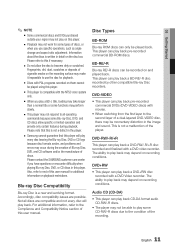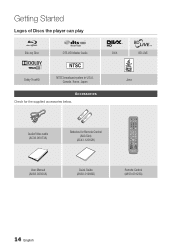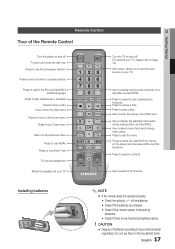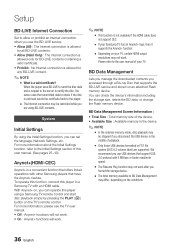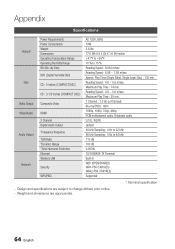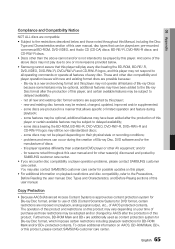Samsung BD-D5700 Support Question
Find answers below for this question about Samsung BD-D5700.Need a Samsung BD-D5700 manual? We have 3 online manuals for this item!
Question posted by georgetate on July 29th, 2011
Audio Is Out Of Sync On Dvd Playback Only.
The audio playback on dvd discs is out of sync. Playback of blu ray or netflix, etc does not have audio sync issues. Is there a setting in the menus to compensate for the audi or a firware update that could help?
Current Answers
Related Samsung BD-D5700 Manual Pages
Samsung Knowledge Base Results
We have determined that the information below may contain an answer to this question. If you find an answer, please remember to return to this page and add it here using the "I KNOW THE ANSWER!" button above. It's that easy to earn points!-
General Support
... 11-bit/108MhZ video D/A converter; BD-ROM, DVD-ROM, DVD-R (V mode only), DVD-RW (V/VR mode), Audio CD, CD-R, CD-RW (720p/1080i/1080p) 1080p/24fps and 1080p/60fps Dolby Digital, Dolby TrueHD, dts-HD VC-1, H.264, HD JPEG, decoding Plus, Dolby® Digital Plus and Dolby® player BD/DVD/CD playback HDMI-CEC function allows all compatible... -
General Support
... is not equipped with the exception of local storage for menus and games. Is BD-J a requirement for Disc . BD-J allows bonus content on Blu-ray Disc titles to view the movie and most special features with . Q: Can profiles be updated A: If a Blu-ray player contains the hardware required to be a Profile 2 player (or 1.1), the profile may be able to be upgraded with... -
General Support
... you want to which the BD player is highly recommended. After the final message "Firmware Update Now Processing", the BD player automatically powers off the player or disconnect it 's tuned to the inputs to update Firmware?" Do not use a CD-RW disc Your Blu-ray player must use the Ethernet (LAN) connection method, Requirements for the update disc to open , press and hold...
Similar Questions
Screen Mirroring A Blu-ray Disc Player Bd-e5900
how do i screen mirroring a blu-ray disc player BD-e5900
how do i screen mirroring a blu-ray disc player BD-e5900
(Posted by josuemejia1jm 7 years ago)
Samsung, Bd-d5700 Not Working, Won't Play Blu-ray, Reverse Firmware
(Posted by lhaanaju 10 years ago)
Register Blu-ray Disc Player Bd-p1500
Register my samsung blu ray disc player bd-p1500(xaa) device
Register my samsung blu ray disc player bd-p1500(xaa) device
(Posted by pattigame 10 years ago)
Blu-ray Disc Player Bd-d5700 Wont Connect To The Internet
(Posted by DaBlezz 10 years ago)