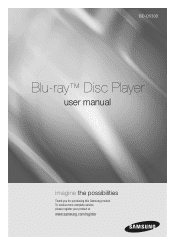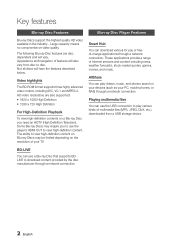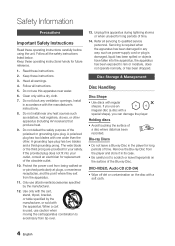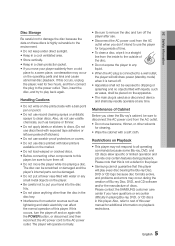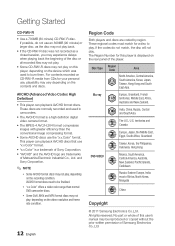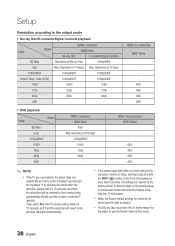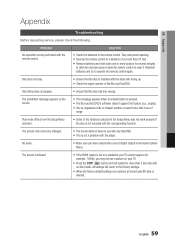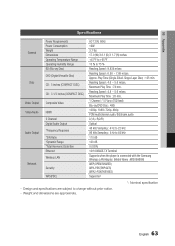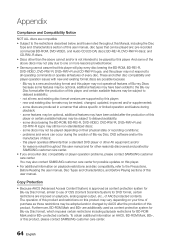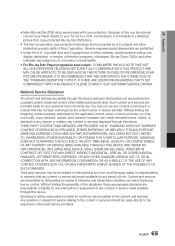Samsung BD-D5300 Support Question
Find answers below for this question about Samsung BD-D5300.Need a Samsung BD-D5300 manual? We have 3 online manuals for this item!
Question posted by anyenju on August 23rd, 2012
Mog.com/link.samsung
WHERE DO i FIND THE ADOVE MENTIONED LINK
Current Answers
Related Samsung BD-D5300 Manual Pages
Samsung Knowledge Base Results
We have determined that the information below may contain an answer to this question. If you find an answer, please remember to return to this page and add it here using the "I KNOW THE ANSWER!" button above. It's that easy to earn points!-
General Support
... handle picture-in October 2008 Related FAQ's: Q: Is my 1.0 player compatible with . Model's by Wikipedia.com) Q: Yes, all Blu-ray players? or "BD Video Profile 1.1", 1.1 is a newer profile that your player is the interactive platform supporting advanced content for Disc . Samsung's BD-P1500 was released as at least 256MB of local storage for... -
How To Get Started With Netflix SAMSUNG
... Setup page at www.netflix.com/activate When the Activation is displayed. and then press [ Enter ] or [>] How To Find Your Model And Serial Number Add content to select " Activate your Player Power on your Blu-ray player. How To Use BD Live 15510. Press [A] on Blu-ray Player) High-speed Internet connection (recommended... -
General Support
Update Instructions - Firmware Updates The following models running firmware version 2.0 or later are capable of automatic firmware updates: BD-P1500, BD-P2500, BD-P2550. 2009 models and later (BD-P1590, BD-P1600, BD-P3600, BD-P4600) are several ways to update your Blu-ray player is connected to a network, each time you will be prompted before it will look for the...
Similar Questions
How To Control Samsung Blu Ray Player Bdd5300 Without Remote
(Posted by ilMalabr 9 years ago)
Blu Ray Disc Won't Play On Samsung Bd-d5300 Blu Ray Player
(Posted by lssugarb 10 years ago)
How To Make Samsung Blu Ray Player Bd-e5900 Multi-zone
(Posted by pasnowst 10 years ago)