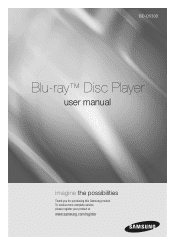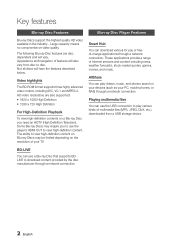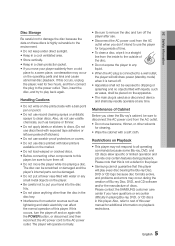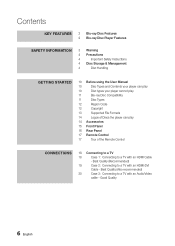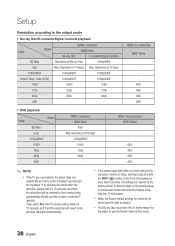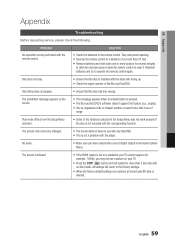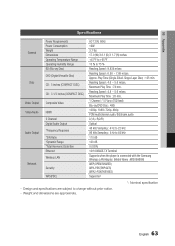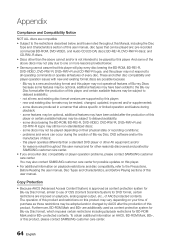Samsung BD-D5300 Support Question
Find answers below for this question about Samsung BD-D5300.Need a Samsung BD-D5300 manual? We have 3 online manuals for this item!
Question posted by johnhall2788 on June 19th, 2012
Internet Connection
I'm having trouble connecting my blueray player to the internet using an ethernet cable.
Current Answers
Related Samsung BD-D5300 Manual Pages
Samsung Knowledge Base Results
We have determined that the information below may contain an answer to this question. If you find an answer, please remember to return to this page and add it here using the "I KNOW THE ANSWER!" button above. It's that easy to earn points!-
General Support
... Storage 64KB Local Storage NONE 256MB 1G Secondary Audio Decoder OPTIONAL MANDATORY Video Decoder Internet Connectivity Virtual Package support for all three Blu-ray player profiles require BD-J support and will be capable of local storage for Disc . Certain extras might require the player to be far more sophisticated than bonus content provided by standard DVD , including... -
How To Get Started With Netflix SAMSUNG
...!" New Netflix Customer's no commercials. How To Use BD Live 15510. STEP 2 Activating Your Player Getting Started With Netflix and your Blu-ray Player Samsung's new Netflix Ready player's let you choose from Netflix" activate instant streaming from thousands of movies and TV shows online to be connected to your Instant Queue 15608. Go to sync... -
General Support
... instructions. Firmware Update Instructions - CD Method All Blu-ray models can connect to a modem with a working internet connection to update your player is equipped with an Ethernet jack, you power on your model. LAN Method ' link above for detailed instructions. Related Article: How Do I Update The Firmware On My Blu-ray Player? How Do I Check The Firmware Version Currently...
Similar Questions
Trying To Connect My Blu-ray Player To The Internet
In trying to establish an internet connection there is not and Wireless option being presented just ...
In trying to establish an internet connection there is not and Wireless option being presented just ...
(Posted by adorablewealth 6 years ago)
How To Control Samsung Blu Ray Player Bdd5300 Without Remote
(Posted by ilMalabr 9 years ago)
Blu Ray Disc Won't Play On Samsung Bd-d5300 Blu Ray Player
(Posted by lssugarb 10 years ago)
How Do I Get Hulu Plus On My Samsung Bd-e5400 Blu Ray Player?
I just recently got the Samsung BD-E5400 Blu ray player and have no idea how to download apps. The o...
I just recently got the Samsung BD-E5400 Blu ray player and have no idea how to download apps. The o...
(Posted by blmason 10 years ago)