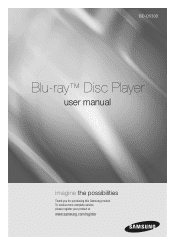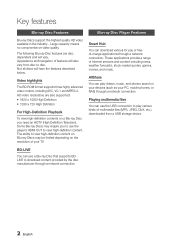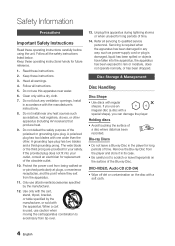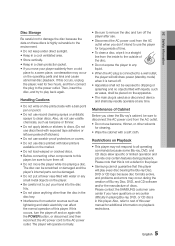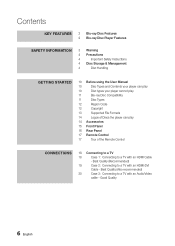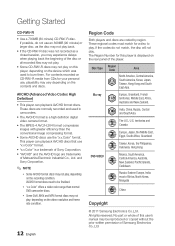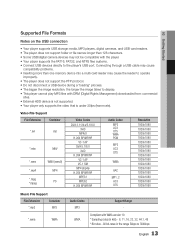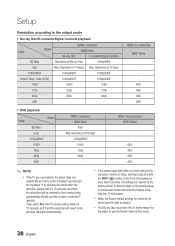Samsung BD-D5300 Support Question
Find answers below for this question about Samsung BD-D5300.Need a Samsung BD-D5300 manual? We have 3 online manuals for this item!
Question posted by rarnhem on May 2nd, 2011
How Can I Increase Memory To Download Apps On This Unit?
It shows that the maximum memory is 170Mb, wich is rather small if you want to download some apps. I tried to see if I can use an external drive for this purpose, but the memory stays 170Mb, even if I set BD to this external device. Please help.
Current Answers
Related Samsung BD-D5300 Manual Pages
Samsung Knowledge Base Results
We have determined that the information below may contain an answer to this question. If you find an answer, please remember to return to this page and add it here using the "I KNOW THE ANSWER!" button above. It's that easy to earn points!-
General Support
... update disc will walk you want to a compatible TV or display device. When prompted to select a language. Use the number keys on the remote control to add new features if and when they become available. It's important to keep your player. On the Blu-ray remote control, press the MENU button. Using Nero, Roxio or other location... -
General Support
... devices on the network. Most wireless access points (APs) and routers automatically transmit their SSIDs. For example, to access your Blu-ray player will be found under the Basic Wireless Settings ...Using the on-screen keyboard, enter the SSID and press the blue D button on the manufacturer's support site to remove spaces, enable broadcasting and then search for help... -
General Support
... on the USB device. firmware information is listed. Before you want to update the firmware. You need to appear. Please delete the file and download the correct USB firmware update. update begins. Using the number buttons on . The TV and Blu-ray Player need to remove all files from the player and power the player back on your remote...
Similar Questions
How To Control Samsung Blu Ray Player Bdd5300 Without Remote
(Posted by ilMalabr 9 years ago)
Blu Ray Disc Won't Play On Samsung Bd-d5300 Blu Ray Player
(Posted by lssugarb 10 years ago)