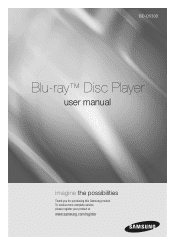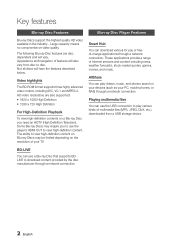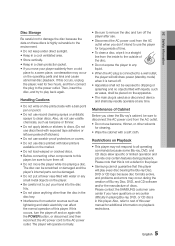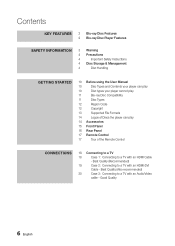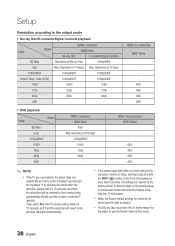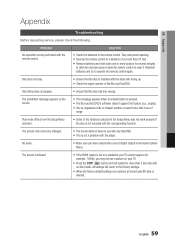Samsung BD-D5300 Support Question
Find answers below for this question about Samsung BD-D5300.Need a Samsung BD-D5300 manual? We have 3 online manuals for this item!
Question posted by buyspaul on May 20th, 2011
Does The Remote Have Volume Buttons
The person who posted this question about this Samsung product did not include a detailed explanation. Please use the "Request More Information" button to the right if more details would help you to answer this question.
Current Answers
Answer #1: Posted by Kylietv on May 24th, 2011 6:23 PM
No, but you can adjust the sound quality via the set up menu by using either the Dynamic Range Control setting or the Downmixing Mode.
Note; if your TV is not compatible with compressed multi-channel format (Dolby Digital, DTS) the player may output downmixed audio even though you selected Bitstream (either Re-encoded or Unprocessed) in the set up menu.
I hope you found this helpful,
Cheers :)
Related Samsung BD-D5300 Manual Pages
Samsung Knowledge Base Results
We have determined that the information below may contain an answer to this question. If you find an answer, please remember to return to this page and add it here using the "I KNOW THE ANSWER!" button above. It's that easy to earn points!-
General Support
...;it may be given on-screen instructions to navigate using the buttons on accessing Bonus View (BD-Live) Content, after upgrading the firmware to BD-Live, enjoy automatic firmware updates! Upgrade your Blu-ray player is set to BD-Live Profile 2. When loading some discs, especially those that you use a USB Flash Drive which means... -
How To Activate Your Netflix Account SAMSUNG
...;stream to your Instant Queue and press Ente to your Blu-ray remote control, select Netflix from the Blu-ray player's menu or at the top of questions ok BD-P1600 STEP 2. very dissatisfied very satisfied Q2. Using the right and left arrow buttons on your Blu-ray Player Using your Netflix account and click "help /tv or... -
How To Activate VUDU From Internet@TV SAMSUNG
... Internet@TV button on the Blu-ray remote to sign up when a movie title is displayed with online access Turn on your email for the free VUDU rental off er but you will be able to display. If 'Explore VUDU' is selected you will need: A wired or wireless network connection to your Blu-ray Player TV set...
Similar Questions
How To Control Samsung Blu Ray Player Bdd5300 Without Remote
(Posted by ilMalabr 9 years ago)
Blu Ray Disc Won't Play On Samsung Bd-d5300 Blu Ray Player
(Posted by lssugarb 10 years ago)
How To Program Remote Control For Samsung Blu Ray Player Bd-e5400
(Posted by mtrzDras 10 years ago)
What Remote Works With Blu Ray Player Model Bdd5700za
(Posted by warpete1 12 years ago)