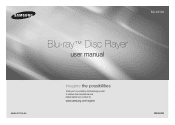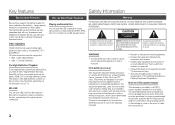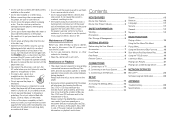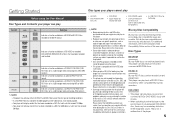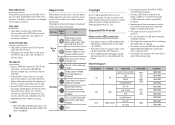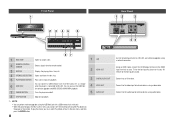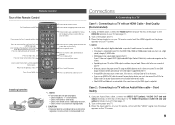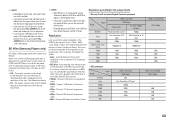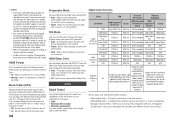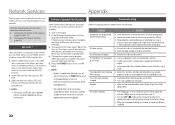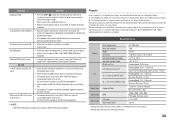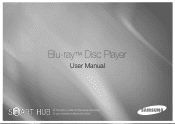Samsung BD-D5100 Support Question
Find answers below for this question about Samsung BD-D5100.Need a Samsung BD-D5100 manual? We have 2 online manuals for this item!
Question posted by jwuc on October 9th, 2011
Remote Control
How do you open and close tray on the remote control?
Current Answers
Answer #1: Posted by antiroach on October 9th, 2011 4:23 PM
According to page 9 of the User's Manual, you cannot open the device tray with the remote. There is no button on the remote set for that ability.
Nerds need love too...
Related Samsung BD-D5100 Manual Pages
Samsung Knowledge Base Results
We have determined that the information below may contain an answer to this question. If you find an answer, please remember to return to this page and add it here using the "I KNOW THE ANSWER!" button above. It's that easy to earn points!-
General Support
...'t plan on your Blu-ray player is set to Allow (Valid Only) which supports the following models running firmware version 2.0 or later are capable of automatic firmware updates: BD-P1500, BD-P2500, BD-P2550. 2009 models and later (BD-P1590, BD-P1600, BD-P3600, BD-P4600) are several ways to update your player depending on accessing Bonus View (BD-Live) Content, after... -
General Support
... the remote control. Place the update disc in order for upgrading your CD burner to create the update disc will close the disc tray. When the dialogue box "Do you to highlight [Setup] and then press the ENTER button. After the final message "Firmware Update Now Processing", the BD player automatically powers off the player or... -
General Support
...the modem to boot up completely and wait for all lights to illuminate. Plug the BD Player back in the address bar. If you can be due to incorrect date and ...open your Blu-ray's remote control. Contact Info Belkin Wired/Wireless Routers: When attempting a connection to Blockbuster/Netflix, the Belkin Router will be the cause. T he most popular routers. However if the player...
Similar Questions
How To Program Remote Control For Samsung Blu Ray Player Bd-e5400
(Posted by mtrzDras 10 years ago)
How Do You Program Your Cox Remote To A Samsung 5100 Blue Ray Player?
(Posted by Anonymous-118138 10 years ago)
Bd-d5100 Blu Ray Player. How Do I Connect It To Internet And Netflix?
Connect to internet and netflix. i have a netflix account. i have a router.
Connect to internet and netflix. i have a netflix account. i have a router.
(Posted by jriviello 11 years ago)
Samsung Blu Ray Dvd Player Problems
Hi, we have a samsung BDD5100 player and its doesnt always connect to the tv properly it plays the ...
Hi, we have a samsung BDD5100 player and its doesnt always connect to the tv properly it plays the ...
(Posted by emmachicks28 12 years ago)