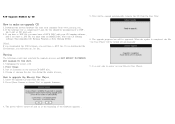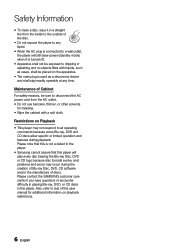Samsung BD-C6500 Support Question
Find answers below for this question about Samsung BD-C6500.Need a Samsung BD-C6500 manual? We have 3 online manuals for this item!
Question posted by mhoras on April 27th, 2014
How To Reset Bd-c6500
The person who posted this question about this Samsung product did not include a detailed explanation. Please use the "Request More Information" button to the right if more details would help you to answer this question.
Current Answers
Related Samsung BD-C6500 Manual Pages
Samsung Knowledge Base Results
We have determined that the information below may contain an answer to this question. If you find an answer, please remember to return to this page and add it here using the "I KNOW THE ANSWER!" button above. It's that easy to earn points!-
Initial Wireless Setup When Blu-ray Is First Powered On Or Reset SAMSUNG
BD-C7500 20832. How To Activate Internet@TV Initial Wireless Setup When Blu-ray Is First Powered On Or Reset 21049. How To Print Multiple Pages On One Sheet 20843. Product : Blu-ray > Blu-ray Players > -
How To Activate Your Netflix Account SAMSUNG
... Queue" Were you want to stream to your Blu-ray player. is where you store the movies and TV programs you satisfied with this content? BD-P1600 STEP 2. Your selection will begin watching. How To Reset Your Blu-ray Player To Factory Settings 17262. Blu-ray Players > How To Setup Your SWA-4000 With Your Samsung... -
How To Activate Internet@TV SAMSUNG
How To Activate Internet@TV Blu-ray Players > Product : Blu-ray > BD-C6500 20844.
Similar Questions
Samsung Bd-j5900 Curved 3d Blu-ray Player With Wi-fi (2015 Model)
I had my new Samsung Samsung BD-J5900 Curved 3D Blu-ray Player with Wi-Fi (2015 Model) connected and...
I had my new Samsung Samsung BD-J5900 Curved 3D Blu-ray Player with Wi-Fi (2015 Model) connected and...
(Posted by corriedc60 7 years ago)
Does Samsung Bd-c6500 Blu-ray Support Netflix Streaming Subtitles
(Posted by orsmravens 10 years ago)
How Do I Get Hulu Plus On My Samsung Bd-e5400 Blu Ray Player?
I just recently got the Samsung BD-E5400 Blu ray player and have no idea how to download apps. The o...
I just recently got the Samsung BD-E5400 Blu ray player and have no idea how to download apps. The o...
(Posted by blmason 10 years ago)
Disk With The Blu Ray Player?
How do I play the disk included with my player? I tried it in my DVD player and Apple laptop. Is thi...
How do I play the disk included with my player? I tried it in my DVD player and Apple laptop. Is thi...
(Posted by lssssss333333 12 years ago)