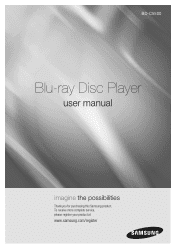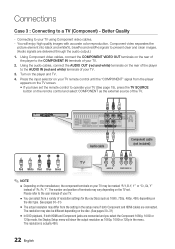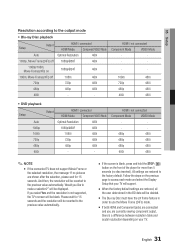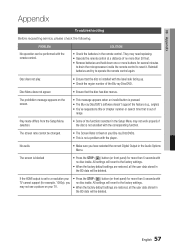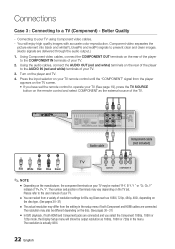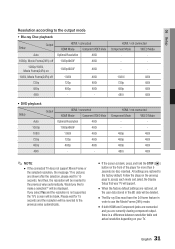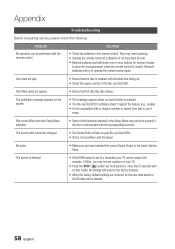Samsung BD-C5500 Support Question
Find answers below for this question about Samsung BD-C5500.Need a Samsung BD-C5500 manual? We have 4 online manuals for this item!
Question posted by diw47 on December 27th, 2012
Bd Hdd Combo Blue Screen 'no Signal'
APPEARS WITH NO SIGNAL..WHEN SWITCHING TO MY RECORDER TO RECORD A BLUE SCREENVE PRESSED ANY AMOUNT OF FUNCTION BUTTONS TO CORRECT BUT WHEN IT DOES CORRECT DO NOT KNOW WHAT I HAVE DONE . THEN AGAIN IT REVERTS TO THE BLUE SCREEN WHEN I GO BACK TO THE RECORDER. I WATCH TV THROUGHT THE TELEVISION. ONLY GO TO THE RECORDER SAMSUNG TO RECORD.
Current Answers
Related Samsung BD-C5500 Manual Pages
Samsung Knowledge Base Results
We have determined that the information below may contain an answer to this question. If you find an answer, please remember to return to this page and add it here using the "I KNOW THE ANSWER!" button above. It's that easy to earn points!-
General Support
... using the CD method. Press the Up or Down arrow buttons to update your Blu-ray player is not connected, the update will look for a firmware update, if there's one of persistent storage. Blockbuster, Netflix And Pandora Error Messages BD-P1500 Getting Started With BD-Live Getting Started with BD-Live The much anticipated BD-Live Firmware version 2.0 is... -
General Support
... Nero, Roxio or other location. Updating the firmware will appear. On the Blu-ray remote control, press the MENU button. Locate the ZIP file on the remote control to the factory default settings. option of messages appear. If any files. Discs that 's available for upgrading your Blu-ray Disc player is complete. A brand new CD-R disc is available online... -
How To Use All White And Signal Pattern SAMSUNG
... retention and burn in . Signal Pattern: The Signal Pattern removes after -images related to display your screen for an extended period of time. How To Reset Your Blu-ray Player To Factory Settings Press the UP or DOWN button to a pattern. Product : Televisions > HP-S4253 Using All White And Signal Pattern All White and Signal Pattern are options that may...
Similar Questions
How To Fix My Samsung Bd-hm51 Blu Ray Player
after connecting the blu Ray player to the tv the screen stays blank I've made sure the tv is on the...
after connecting the blu Ray player to the tv the screen stays blank I've made sure the tv is on the...
(Posted by Marknsteph7 8 years ago)
Samsung Bd-c5500 Blu Ray Player Freezing When Playing Blu Ray
(Posted by Lindacar 10 years ago)
How Do I Get Hulu Plus On My Samsung Bd-e5400 Blu Ray Player?
I just recently got the Samsung BD-E5400 Blu ray player and have no idea how to download apps. The o...
I just recently got the Samsung BD-E5400 Blu ray player and have no idea how to download apps. The o...
(Posted by blmason 10 years ago)
Universal Remote Code For Bd-c5500/xaa Samsung Blue-ray Player
UnivUniveUniverUnive
UnivUniveUniverUnive
(Posted by djlightenin81299 11 years ago)
Samsung Bd-c5500 Blu-ray Disc Player 'no Signal'
My Samsung BD-C5500 Blu-Ray Disc Player is connected to my Vizio M420NV LCD LED HDTV with an HDMI ca...
My Samsung BD-C5500 Blu-Ray Disc Player is connected to my Vizio M420NV LCD LED HDTV with an HDMI ca...
(Posted by cow700 12 years ago)