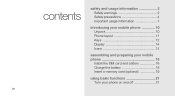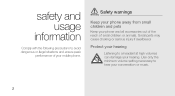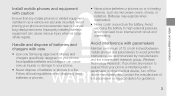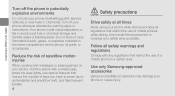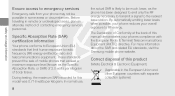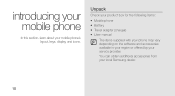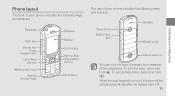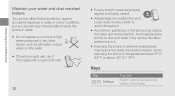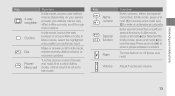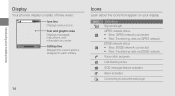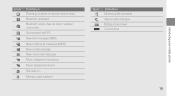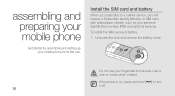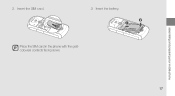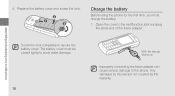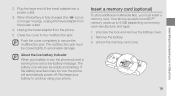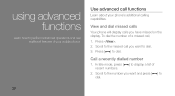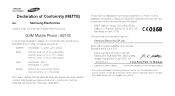Samsung B2100 Support Question
Find answers below for this question about Samsung B2100.Need a Samsung B2100 manual? We have 1 online manual for this item!
Question posted by elyshaedwardss on June 4th, 2014
My Galaxy Tab 3 Has Started To Run Really Slow.
Current Answers
Answer #1: Posted by kshitij24 on June 4th, 2014 11:35 AM
this may be because you leave pleanty of apps open. please restart your deviceeverynow and then. make sure your device is up to date as they contain bug fixes and other upgrades in the system software.
please support my effort of research by accepting the solution to your question . It will be very kind and helpful of you to do so. For more accurate information please submit more details here and I will get
right back to you.
thankyou for asking!
Will give my best in what I can
@kshitijrathour
Answer #2: Posted by StLFanMan on June 5th, 2014 8:05 AM
If you're still encoutering issues, then unfortunately, it may require service repairs.
Related Samsung B2100 Manual Pages
Samsung Knowledge Base Results
We have determined that the information below may contain an answer to this question. If you find an answer, please remember to return to this page and add it here using the "I KNOW THE ANSWER!" button above. It's that easy to earn points!-
General Support
...Running Windows XP or earlier When an active connection has been established, the Smartphone Sync Setup wizard will pop up the memory card slot cover Carefully insert the microSD memory card into the memory card slot, located on the lower left side of the handset Press the left soft key for Start...Tones, a service offered through the Windows Mobile Device Center. then "... -
General Support
... player. Unable to the...Panel > TCP/IP tab . Check Network "Proxy... XP Select Start > Reset the router ...and modem or disconnect the power source on the Apple Menu > Pandora "Pandora servers are displayed in Stop mode, press the ▲▼ buttons to limitations set -up of certain items will see a menu that your work, use the number and buttons. Run... -
How To Pair A Bluetooth Device SAMSUNG
...mobile phone, mouse, or keyboard can also try pairing your device is failing. Pairing your Bluetooth Device pair your device. Note: If you start...appears) Select the Options tab. Before you don't ...card exchange, fax transmission/reception, sound related functions, and serial port functions. Apply, and then OK to connect is only available between devices, and the connection may slow...
Similar Questions
When can Samsung Galaxy Tab 3 7.0 (Wi-Fi)SM-T210 get android 5 update ?
i bought my samsung galaxy s3 in october, the charging port is broken, i don't want an entire new ph...
How can i move apps to the sd card on samsung galaxy discover?
Hi I have had my galaxy tab 2. 10.1 for just over a month and it has started to shut itself off for ...