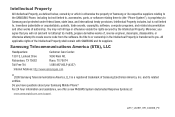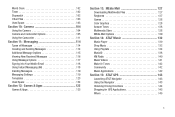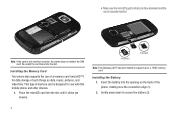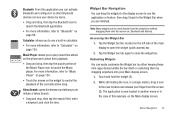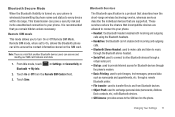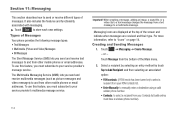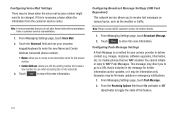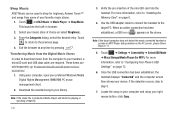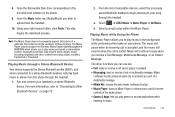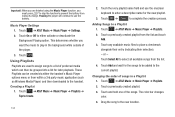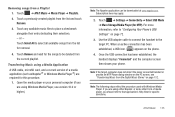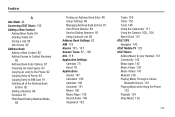Samsung A877 Support Question
Find answers below for this question about Samsung A877.Need a Samsung A877 manual? We have 1 online manual for this item!
Question posted by chefnio on October 9th, 2012
Music And Ringtones
how to move my music files and use them as a ringtone and once moved where to find them
Current Answers
Related Samsung A877 Manual Pages
Samsung Knowledge Base Results
We have determined that the information below may contain an answer to this question. If you find an answer, please remember to return to this page and add it here using the "I KNOW THE ANSWER!" button above. It's that easy to earn points!-
General Support
... error messages: To transfer music files using the navigation keys Press the OK button to confirm moving the Song or Album to the phone memory Note: MP3 files MUST be deleted after this... play some images, music (including ringtones) and other content from the memory card reader transfer MP3 files From a Memory Card to create the accessible, "My Music", folder. Player... -
General Support
...images, music (including ringtones) and other content from the memory card reader Remove the handset battery cover then insert the microSD memory card into that folder. In order to use this ...Troubleshooting error messages: To transfer music files using the navigation keys Press the OK button to confirm moving the Song or Album to the phone memory Note: audio files MUST be located in loss of... -
General Support
...on getting started: Common questions: Troubleshooting error messages: To transfer music files using the navigation keys Press the OK button to confirm moving the Song or Album to standby mode, press the End key... return to the phone memory MP3 files MUST be formatted, by the handset, in loss of Windows Media™ Sync Music, Using a USB Cable , with the Sync Music feature. For setup...
Similar Questions
If I Reset My Phone To Factory Settings Will I Lose My Minutes And Data?
(Posted by Anonymous-133756 10 years ago)
Metro Psc Mobile Phone Unlock Code Needed
I need the unlock code for Metro PCS. I have their Samsung Galaxy Exhibit
I need the unlock code for Metro PCS. I have their Samsung Galaxy Exhibit
(Posted by danievugal 10 years ago)
My Samsung Mobile Phone To Pc Usb Driver Is Not Working Where Can I Get A Fix
My Samsung mobile phone GT-E2121B to pc usb driver is not working where can I get a fix, when wind...
My Samsung mobile phone GT-E2121B to pc usb driver is not working where can I get a fix, when wind...
(Posted by julesn9 12 years ago)
Download Music To My Phone But The Music Doesn't Show Up In The My Music File
my music shows up in the music player but how do i get it to my music file
my music shows up in the music player but how do i get it to my music file
(Posted by martinez32 12 years ago)