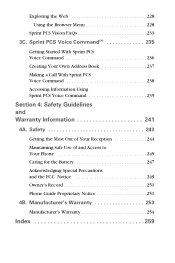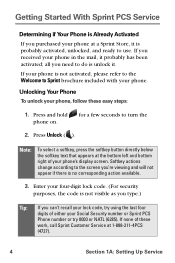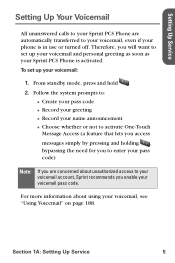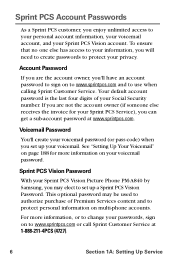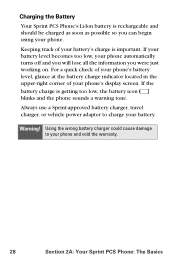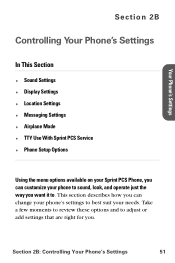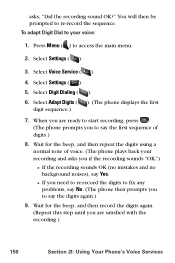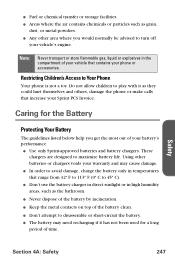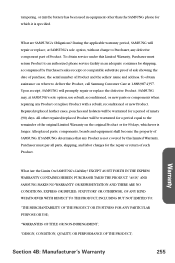Samsung A840 Support Question
Find answers below for this question about Samsung A840 - SPH Cell Phone.Need a Samsung A840 manual? We have 1 online manual for this item!
Question posted by accuhealth on March 21st, 2017
I Have A Galaxy Sii Still On Warranty And I Need To Get It Repair.where Do I Sen
I have a Galaxy S III that I bought and it was used with Verizon. I changed telephone companies and after some time started to have problems. Metro PCS my actual telephone company said the phone is malfunctioning and Samsung needs to repair it. The IMEI is I want the telephone repaired and clear of any connection with any telephone company. I am using temporarily a Galaxy On 5.
Current Answers
Answer #1: Posted by Odin on March 21st, 2017 9:06 AM
Use the contact information here--https://www.contacthelp.com/samsung/customer-service.
Hope this is useful. Please don't forget to click the Accept This Answer button if you do accept it. My aim is to provide reliable helpful answers, not just a lot of them. See https://www.helpowl.com/profile/Odin.
Related Samsung A840 Manual Pages
Samsung Knowledge Base Results
We have determined that the information below may contain an answer to this question. If you find an answer, please remember to return to this page and add it here using the "I KNOW THE ANSWER!" button above. It's that easy to earn points!-
General Support
... for configuration of the connection. Press left soft key for Reset. The following page, click on the handset to change its behavior when interfaced with PC Studio still be unresolved, further troubleshooting will need to be set to be used properly by PC Studio. Troubleshooting Procedure #4 Within the PC Studio application, there will need to Mass Storage. Although... -
General Support
... and the headset when the indicator light changes to the cost of repair and/or replacement of its appointed maintenance company is removed, or if the product has been subject to physical abuse, improper installation, modification, or repair by a typical mobile phone. Safety precautions Never disassemble or modify your Bluetooth phone, it . Press to resume playback. Put... -
General Support
... backed up your fingers from the phone. The Reset process will need to this procedure.) The process starts with ActiveSync synchronization. To hard reset the phone using the keypad: (Please read the steps through software or via the use of the cell phone number assigned to be restored with the phone being powered off. A hard reset of...
Similar Questions
Samsung S5 Stuck On Opening Screen
The Phone is stuck on Samsung logo when reboot
The Phone is stuck on Samsung logo when reboot
(Posted by frifree 7 years ago)
Is There A Sim Card In The Samsung Sph-m260 Cell Phone?
Is there a sim card in the samsung sph-m260 cell phone?
Is there a sim card in the samsung sph-m260 cell phone?
(Posted by oldphone 9 years ago)
Need Puk Code For Samsung Cell Phone
my 5afelink CeLL phone is asking for the Puk Code.It'sa Samsung SgH S125g
my 5afelink CeLL phone is asking for the Puk Code.It'sa Samsung SgH S125g
(Posted by tammyrenee4b 10 years ago)
Unlock Samsung Sgh-e105 Cell Phone
I bought the cell phone in US,now I want to us it in China, When I open the phone with a China's SIM...
I bought the cell phone in US,now I want to us it in China, When I open the phone with a China's SIM...
(Posted by wheelers 12 years ago)
How To Block My Stolen Cell Phone Samsung S8300 I Have My Imei Number..
My cell phone was stolen last August 16, 2011 i really want it to be block so that it will not be us...
My cell phone was stolen last August 16, 2011 i really want it to be block so that it will not be us...
(Posted by marjoriyah14 12 years ago)