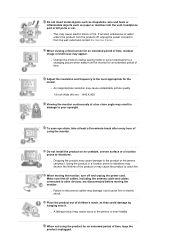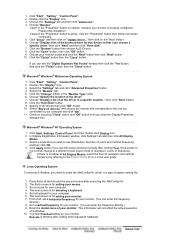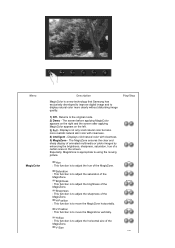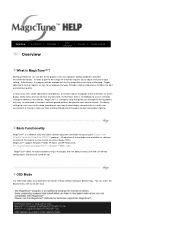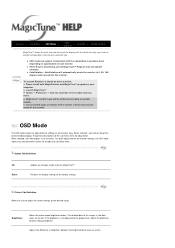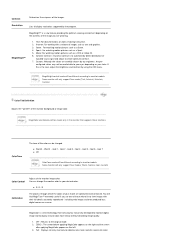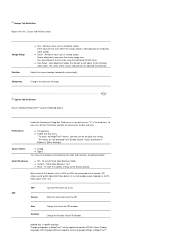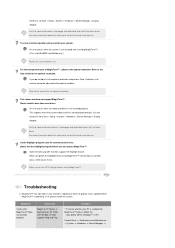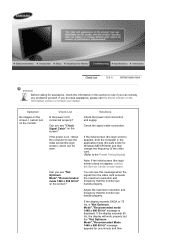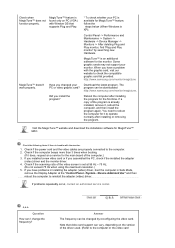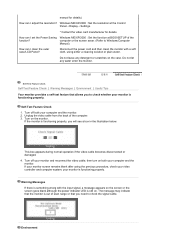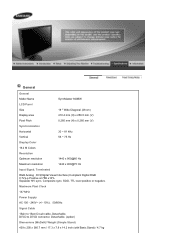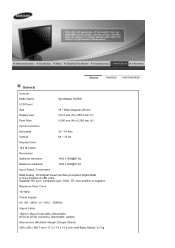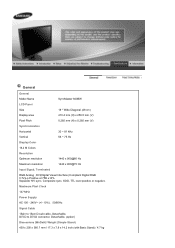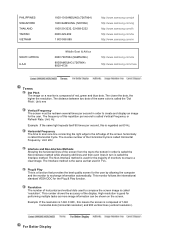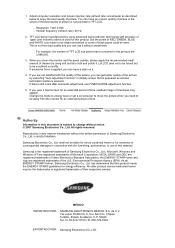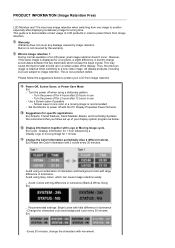Samsung 941BW Support Question
Find answers below for this question about Samsung 941BW - SyncMaster - 19" LCD Monitor.Need a Samsung 941BW manual? We have 2 online manuals for this item!
Question posted by rogerdold on January 1st, 2011
Exit Boxes Do Not Show Up On Screen. Display Not Same Size As Monitor. Fix?
The person who posted this question about this Samsung product did not include a detailed explanation. Please use the "Request More Information" button to the right if more details would help you to answer this question.
Current Answers
Related Samsung 941BW Manual Pages
Samsung Knowledge Base Results
We have determined that the information below may contain an answer to this question. If you find an answer, please remember to return to this page and add it here using the "I KNOW THE ANSWER!" button above. It's that easy to earn points!-
General Support
... each MP3 file, press the to check the boxes, then press the left soft key for the ... phone provides the ability to that the minimum size limit for instructions. To transfer MP3 files, Via...desired MP3 file Right click on the PC's monitor, prompting "What do ?" Paste ... of said device. and the computer screen displays the SGH-A777 device From the Windows Media Player application... -
General Support
... it On Search for the phone to Phone box will appear on the PC's monitor, prompting "What do not, please check... related to create the necessary folders. and the computer screen displays the A837 device From the Windows Media Player application Sync... Card Remember to select file formats and file sizes supported by the phone to configuration, specifications and instructions of... -
General Support
...& the PC If the Select USB Mode box appears on screen instructions to install PC Studio 3 NOTE: CONNECT ...The minimum size limit for Bluetooth Select the device to download the ringtones. and the computer screen displays the A637 ...monitor, prompting "What do you currently have a Memory Card, Memory Card Adaptor & Player Sync Music option allows the transfer of the display...
Similar Questions
Locate Download Driver For Samsung Syncmaster 19' Lcd Monitor Ls19mewsfy/xaa
I have lost the installation disc and it is probably out of date now that I am using a new OS. But, ...
I have lost the installation disc and it is probably out of date now that I am using a new OS. But, ...
(Posted by coles 11 years ago)
We Have A New Dell Pc, The Computer Screen On The Monitor Is Off Center
(Posted by eeezzz413 12 years ago)
Samsung Syncmaster E2020 Lcd Monitor Does Not Turn On
The E2020 LCD monitor has worked fine with no signs of deterioration but now does not turn on. It wa...
The E2020 LCD monitor has worked fine with no signs of deterioration but now does not turn on. It wa...
(Posted by normanpilkington 12 years ago)
Screen Display
my 220wm screen is not clear and am using compaq cpu could it be the problem
my 220wm screen is not clear and am using compaq cpu could it be the problem
(Posted by henrykangi 12 years ago)
Syncmaster 941bw Does Not Power Up Correctly, Displays Blinking Light Only
(Posted by martinglarson 13 years ago)