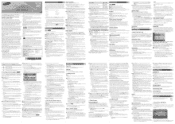Samsung 1080P Support Question
Find answers below for this question about Samsung 1080P - 46" LCD 8MS.Need a Samsung 1080P manual? We have 1 online manual for this item!
Question posted by nathanieljrvs on January 3rd, 2014
I Need To Clear Some Of Memory On My Samsug Galaxy Tab 2 7.o
Current Answers
Answer #1: Posted by BusterDoogen on January 3rd, 2014 1:31 PM
I hope this is helpful to you!
Please respond to my effort to provide you with the best possible solution by using the "Acceptable Solution" and/or the "Helpful" buttons when the answer has proven to be helpful. Please feel free to submit further info for your question, if a solution was not provided. I appreciate the opportunity to serve you!
Related Samsung 1080P Manual Pages
Samsung Knowledge Base Results
We have determined that the information below may contain an answer to this question. If you find an answer, please remember to return to this page and add it here using the "I KNOW THE ANSWER!" button above. It's that easy to earn points!-
General Support
...Delete All Contacts To Delete All Contacts follow the steps below: Select Set Memory (9) Select Set Memory (10) Select Clear Memory Highlight Address Book, using the navigation keys to check the Address Book box...handset, to the factory default settings, follow the steps below : With the On Phone tab highlighted, highlight Audio key to view the contents Highlight any Video to be returned to ... -
General Support
... All Calendar Events To delete all calendar events follow the steps below: Select Set Memory (10) Select Clear Memory Highlight Calendar, using the navigation keys Press the key to check the Calendar box... soft key for Yes to confirm call history follow the steps below : With the On Phone tab highlighted, highlight Audio key to view the Audio contents Highlight the desired voice memo, using ... -
General Support
...Press the left soft key for Yes again at the License prompt to confirm Clearing All of the phone memory* * Clear Memory does not delete phone numbers from the phone follow the steps below: From ... soft key for Yes Press the left soft key for Menu Select Settings (9) Select Memory Management (10) Select Clear Memory (1) Highlight All, using the navigation keys, then press the key to...
Similar Questions
what's the length and size of screws I need for a Samsung plasma 50 inch TV model number PN 50A550S1...
I tried following advice about 1st blowing the dust out and rechecking but that did not fix it. It t...