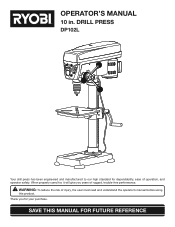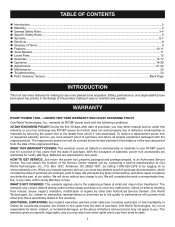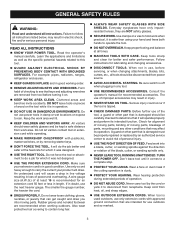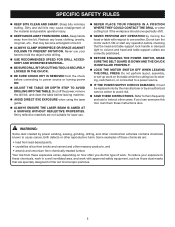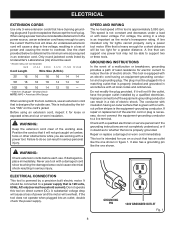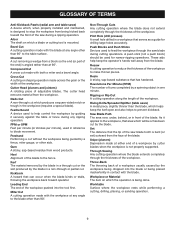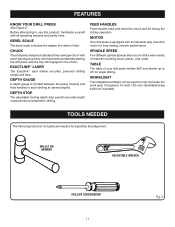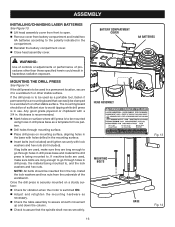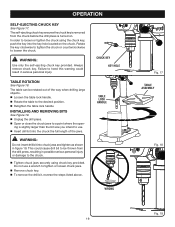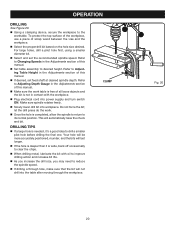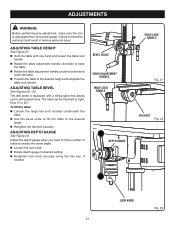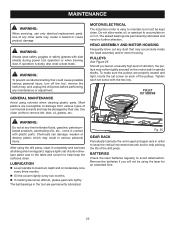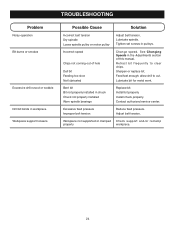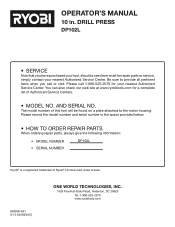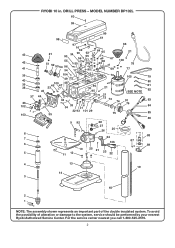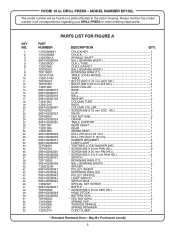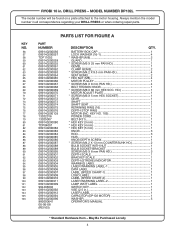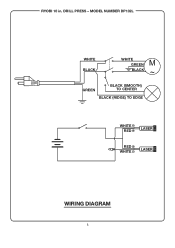Ryobi DP102L Support Question
Find answers below for this question about Ryobi DP102L.Need a Ryobi DP102L manual? We have 4 online manuals for this item!
Question posted by johanwessels06 on February 9th, 2023
Ryobi Drill Press Lazer Not Working Brand New
Requests for more information
If you have a brand new Ryobi drill press laser that isn't working, there are a few things you can try to troubleshoot the issue. Here are some steps you can take:
- Check the power source: Make sure the drill press is properly plugged in and the outlet is functioning. If you're using a battery-powered drill press, ensure the battery is fully charged.
- Verify the laser is turned on: Some Ryobi drill presses have an on/off switch for the laser. Make sure the switch is set to "on."
- Check the laser alignment: The laser may be misaligned, causing it to not project properly. Refer to the manual for instructions on how to align the laser.
- Replace the laser: If none of the above steps solve the problem, the laser may be defective. In this case, you'll need to replace it. Contact Ryobi customer service for assistance with obtaining a replacement laser.
If you've tried these steps and the laser is still not working, it's best to contact Ryobi customer service for further assistance. They can provide you with more detailed troubleshooting advice and help you determine if the laser needs to be repaired or replaced.
If you have a brand new Ryobi drill press laser that isn't working, there are a few things you can try to troubleshoot the issue. Here are some steps you can take:
- Check the power source: Make sure the drill press is properly plugged in and the outlet is functioning. If you're using a battery-powered drill press, ensure the battery is fully charged.
- Verify the laser is turned on: Some Ryobi drill presses have an on/off switch for the laser. Make sure the switch is set to "on."
- Check the laser alignment: The laser may be misaligned, causing it to not project properly. Refer to the manual for instructions on how to align the laser.
- Replace the laser: If none of the above steps solve the problem, the laser may be defective. In this case, you'll need to replace it. Contact Ryobi customer service for assistance with obtaining a replacement laser.
If you've tried these steps and the laser is still not working, it's best to contact Ryobi customer service for further assistance. They can provide you with more detailed troubleshooting advice and help you determine if the laser needs to be repaired or replaced.
Current Answers
Answer #1: Posted by SonuKumar on February 9th, 2023 8:41 PM
ASSEMBLY
https://www.manualslib.com/manual/143144/Ryobi-Dp102l.html?page=18#manual
OPERATION
https://www.manualslib.com/manual/143144/Ryobi-Dp102l.html?page=24#manual
TROUBLESHOOTING
Please respond to my effort to provide you with the best possible solution by using the "Acceptable Solution" and/or the "Helpful" buttons when the answer has proven to be helpful.
Regards,
Sonu
Your search handyman for all e-support needs!!
Related Ryobi DP102L Manual Pages
Similar Questions
My name is Carlos Alvarez, from Mexico, and I'm looking for part 27. 13303001A SPINDLE. Can you help...
I do not understand the symbols on the electrical schematics for the DP102L drill press
ok im looking for a manual for my DP102L RYOBI 10 inch drill press, and I want to know if the P213 w...
Using a 4 1/2 inch bimetal hole saw to drill thru a side panel of my PC case using the speed setting...