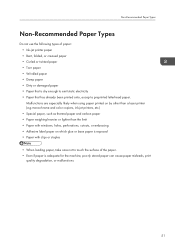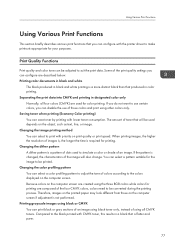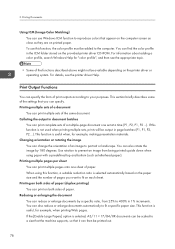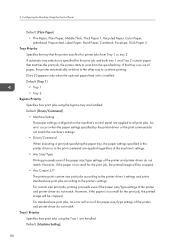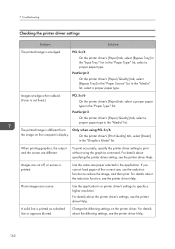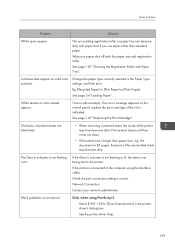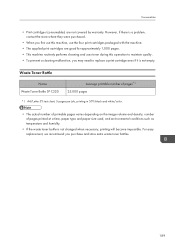Ricoh SP C250DN Support Question
Find answers below for this question about Ricoh SP C250DN.Need a Ricoh SP C250DN manual? We have 1 online manual for this item!
Question posted by Mitch76891 on August 30th, 2023
When Printing A Color Test Page Or Colored Form The Colors Are Not Lining Up
Current Answers
Answer #1: Posted by SonuKumar on August 31st, 2023 10:55 AM
The printer cartridges may be low or empty. Make sure that all of the printer cartridges are properly inserted and that the ink levels are not low. You can check the ink levels by looking at the printer's display or by opening the printer and checking the cartridges themselves.
The printer may need to be cleaned. Over time, dust and debris can build up inside the printer and cause the colors to not line up properly. You can clean the printer by following the instructions in the printer's manual.
The printer may be misaligned. The printer's print heads may be misaligned, which can cause the colors to not line up properly. You can align the printer's print heads by following the instructions in the printer's manual.
The printer driver may be outdated. The printer driver is the software that allows your computer to communicate with the printer. If the printer driver is outdated, it can cause problems with printing, including the colors not lining up properly. You can update the printer driver by going to the manufacturer's website and downloading the latest version.
If you have tried all of these things and the colors are still not lining up, you may need to contact Ricoh customer support for assistance.
Here are some additional things to keep in mind:
The paper you are using may not be compatible with the printer. Make sure that you are using paper that is designed for laser printers.
The printer may be in need of maintenance. If the printer is old or has been used heavily, it may need to be serviced by a qualified technician.
I hope this helps!
Please respond to my effort to provide you with the best possible solution by using the "Acceptable Solution" and/or the "Helpful" buttons when the answer has proven to be helpful.
Regards,
Sonu
Your search handyman for all e-support needs!!
Answer #2: Posted by freginold on September 1st, 2023 2:50 AM
http://support.ricoh.com/bb_v1oi/pub_e/oi/0001026/0001026506/VG1398504/G1398504.pdf
Related Ricoh SP C250DN Manual Pages
Similar Questions
How to connect the prenter Ricoh sp c250dn with mobile?
I have aRicoh SP C250DN. I just finished setting it up but, it only prints block and white. No optio...
magenta color not mixing in color print. color prints looks like a blue colored print. i have printe...
I just changed the PCUs in my Ricoh C410dn printer. They are in securely and appear to be fine based...
does ricoh have any driver or other means to make my ap-2610 laser printer work with my Windows 7 ne...