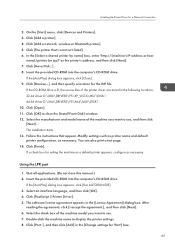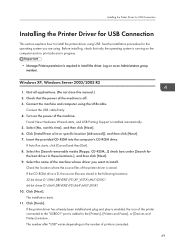Ricoh MP CW2200SP Support Question
Find answers below for this question about Ricoh MP CW2200SP.Need a Ricoh MP CW2200SP manual? We have 1 online manual for this item!
Question posted by henehanl on January 31st, 2020
Can I Rescan A Page That Is Part Of A Multiple Page File?
The person who posted this question about this Ricoh product did not include a detailed explanation. Please use the "Request More Information" button to the right if more details would help you to answer this question.
Current Answers
Answer #1: Posted by waelsaidani1 on February 16th, 2020 11:09 PM
Yes you can, follow instructions provided by the manufacturers here: http://support.ricoh.com/bb_v1oi/pub_e/oi_view/0001037/0001037578/view/scanner/unv/0172.htm
Related Ricoh MP CW2200SP Manual Pages
Similar Questions
I Would Like To Have Paper Size C Ansi And Dansi As An Option To Use In The Dro
how to have ANCI C and D paper size as a drop down option i just list the paper size? RICHO AFICIO M...
how to have ANCI C and D paper size as a drop down option i just list the paper size? RICHO AFICIO M...
(Posted by barmstro 9 years ago)
How Do I Change A Pdf To An Ocr File On A Ricoh Pro 907 Ex Copier
how do i change a pdf to an ocr file on a ricoh pro 907 ex copier
how do i change a pdf to an ocr file on a ricoh pro 907 ex copier
(Posted by srs1622 10 years ago)
I Need To Buy Sd Printer For Ricoh Mp W3600
(Posted by mohdmohd20091 10 years ago)
Ansi A Paper Size Error
We recently received our new plotter MP CW2200SP and when we go to plot things it immediately gives ...
We recently received our new plotter MP CW2200SP and when we go to plot things it immediately gives ...
(Posted by LisaRasmussen 10 years ago)
Ricoh Aficio Mp W3601 Scanner Problem
I have bought iRicoh Aficio MP W3601 the machine works normally print, copier, only the scanner dosn...
I have bought iRicoh Aficio MP W3601 the machine works normally print, copier, only the scanner dosn...
(Posted by gazmendaliu 12 years ago)