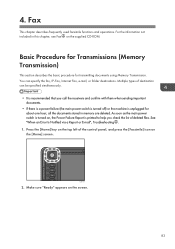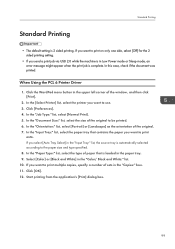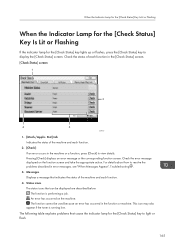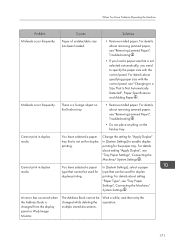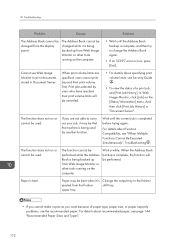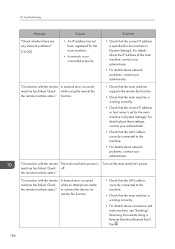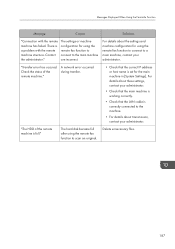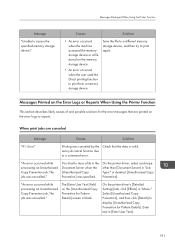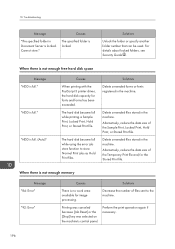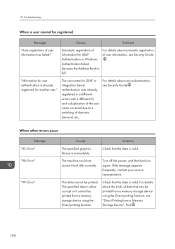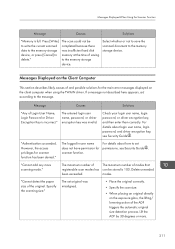Ricoh MP C6003 Support Question
Find answers below for this question about Ricoh MP C6003.Need a Ricoh MP C6003 manual? We have 3 online manuals for this item!
Question posted by psateka on September 17th, 2022
Jo20 Error Persistently
I am having bad day with my machine Ricoh mpc6003, i can't print nor copy more than one page as the error J020 KEEPS on popping up
Current Answers
Answer #1: Posted by SonuKumar on September 18th, 2022 8:34 AM
http://support.ricoh.com/bb_v1oi/pub_e/oi/0001029/0001029115/VB8437605/B8437605.pdf
please follow - troubleshooting guide
Please respond to my effort to provide you with the best possible solution by using the "Acceptable Solution" and/or the "Helpful" buttons when the answer has proven to be helpful.
Regards,
Sonu
Your search handyman for all e-support needs!!
Related Ricoh MP C6003 Manual Pages
Similar Questions
Scanning Memory
I have scanned a document to my email address for saving. The scanner said there was still 85% memor...
I have scanned a document to my email address for saving. The scanner said there was still 85% memor...
(Posted by julie87611 7 years ago)
Ricoh Mp C305 Pcl6 Printer - Win7 Os - Can Not Print Jpg Images.
MP C305 PCL6 printer can not print JPG images - we have set the quick print yes to default printer, ...
MP C305 PCL6 printer can not print JPG images - we have set the quick print yes to default printer, ...
(Posted by seanconnor 7 years ago)
I Want To Add A Name To The Email List For The Scanner On My Ricoh Aficio Mp C65
(Posted by Anonymous-128218 10 years ago)
How Do I Print From 2 Sided To 1 Sided On Mp C6003??
On the machine it shows how to print 2 sided to 2 sided or 1 sided to 2 sided. BUT we want to print ...
On the machine it shows how to print 2 sided to 2 sided or 1 sided to 2 sided. BUT we want to print ...
(Posted by pmudryk 10 years ago)
How To Set Up A Scan To Folder On A Ricoh Color Multifunction Aficio Mp C3500
(Posted by titoRall 10 years ago)