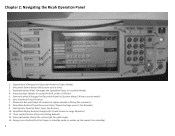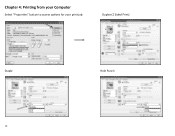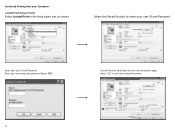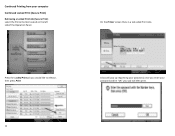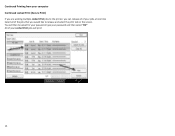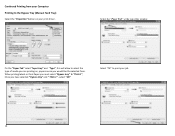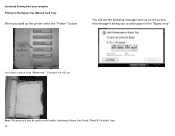Ricoh MP C3503 Support Question
Find answers below for this question about Ricoh MP C3503.Need a Ricoh MP C3503 manual? We have 2 online manuals for this item!
Question posted by heathercosme on July 22nd, 2021
What Does No Reception File Mean
The printer is not printing. It was working fine yesterday now this morning it says "no reception file" with a picture of a phone.
Current Answers
Answer #1: Posted by SonuKumar on July 22nd, 2021 8:28 AM
http://support.ricoh.com/bb_v1oi/pub_e/oi_view/0001036/0001036377/view/fax/unv/0297.htm
This link will help you understand and fix the issue !
Please respond to my effort to provide you with the best possible solution by using the "Acceptable Solution" and/or the "Helpful" buttons when the answer has proven to be helpful.
Regards,
Sonu
Your search handyman for all e-support needs!!
Related Ricoh MP C3503 Manual Pages
Similar Questions
Network Error Substitute Reception File Exists
Network error substitute reception file exists
Network error substitute reception file exists
(Posted by Jamesbishop 5 years ago)
Ricoh Aficio Mp 5002 Printer Can't Print/scan/fax, Only Photocopy...
Hi all, previously i have posted this question.https://www.helpowl.com/q/Ricoh/AficioMP5002/Troub......
Hi all, previously i have posted this question.https://www.helpowl.com/q/Ricoh/AficioMP5002/Troub......
(Posted by 2guardian4 7 years ago)
Can't Receive Faxes
I can't receive faxes and get error - "substitute reception file exists"
I can't receive faxes and get error - "substitute reception file exists"
(Posted by cande03 8 years ago)
Why Did My Ricoh Aficio Mp C3500 Printer Stop Working?
(Posted by waltBOB 10 years ago)
Airprinting From Iphone
How do I set up our Ricoh MP c3503 to print from an iphone?
How do I set up our Ricoh MP c3503 to print from an iphone?
(Posted by sdaly76788 10 years ago)