Ricoh FAX5510L Support Question
Find answers below for this question about Ricoh FAX5510L.Need a Ricoh FAX5510L manual? We have 2 online manuals for this item!
Question posted by Anonymous-51760 on February 21st, 2012
Can I Turn Off The Key Clicks For My 5510l?
The person who posted this question about this Ricoh product did not include a detailed explanation. Please use the "Request More Information" button to the right if more details would help you to answer this question.
Current Answers
There are currently no answers that have been posted for this question.
Be the first to post an answer! Remember that you can earn up to 1,100 points for every answer you submit. The better the quality of your answer, the better chance it has to be accepted.
Be the first to post an answer! Remember that you can earn up to 1,100 points for every answer you submit. The better the quality of your answer, the better chance it has to be accepted.
Related Ricoh FAX5510L Manual Pages
Facsimile Reference [Basic Features] - Page 14


... power mode, press the {Clear Modes / Energy Saver} key.
The ENERGY STAR Guidelines intend to establish an international energy-saving...Fax Standby Mode.
❖ Specifications
Specification
Power Consumption
Without NIC FAX UNIT installed
2.0W
With NIC FAX UNIT installed 6.0W
Default Time 5 minutes
8 ENERGY STAR Program
As an ENERGY STAR Partner, we have determined that this fax machine...
Facsimile Reference [Basic Features] - Page 35


...operation.
See p.264 "Power Failure Report", .
The fax is printed to help you identify deleted originals. er switch is turned off, or the plug is pulled out for 12 ...Trans.} key is lit, Immediate Transmission is convenient when you have successfully connected with the other party's fax machine. 2. Important ❒ If there is selected. This is selected. Transmitter (This machine)
...
Facsimile Reference [Basic Features] - Page 40


...original to be scanned much
more than one place with the number keys is 100 (1000 when the optional Function Upgrade Unit is installed...turned on the amount of memory currently available.
❒ Combined total number of destinations you can be sent.
• While your fax original is being sent, another user can operate the machine (people do not have to wait long to use the fax machine...
Facsimile Reference [Basic Features] - Page 45


... transmitted page by page without being stored in the machine of the other party's fax machine.
• Your machine's memory is lit.
p.55 "Own Name/Fax Header/Own Fax Number"
After transmission, the machine will return to quickly check whether you make a mistake, press the {Clear} key or the {Stop} key, and then enter the correct number again.
Immediate...
Facsimile Reference [Basic Features] - Page 59


... G3-2.
B Press 0 or 1 to share the line between the fax machine and a telephone.
❒ When the Optional Extra G3 Interface Unit is installed, only Auto Receive can be used with I-G3 and G4.
❒ The optional handset is necessary to the User Function key
yourself.
Use this setting if you have to
following...
Facsimile Reference [Basic Features] - Page 63


..." is not displayed, press [↑Prev.] or [↓Next].
tion" with
the number keys. The machine returns to edit the Own Name.
Own Name/Fax Header/Own Fax Number
Editing Own Name / Fax Header
The following procedure describes how to the display
in step H. peat from step H.
J Press [OK].
L Press [Exit].
D Enter the code for...
Facsimile Reference [Basic Features] - Page 66


... the code for "Own Fax
Number" with the number keys.
ber. C Enter the code for how to enter characters.
60 Tools" with the number keys. Reference See p.98 "Entering Characters" for "System Set- J Press [Exit]. Note
❒ If it is not displayed, press
[↑Prev.] or [↓Next].
3
The machine returns to edit Own...
Facsimile Reference [Basic Features] - Page 72


... Programming
B Press 0 or 1 to select "Fax Header 1" or "Fax Header 2".
The machine returns to the display in step A. C Press [OK].
C Press [OK].
3
The machine returns to the display in step A. Service" with the number keys. Setting the Fax Information Service A Enter the code for "Select Fax Header" with the number keys.
The machine returns to select "On". B Press 0 or...
Facsimile Reference [Basic Features] - Page 86


turns to the standby display. L Press [PrevMenu] three times.
C Press [OK]. The fax number, name and search letter are programmed.
D Press [Exit]. deleted and the machine re-
The machine returns to the display in step A.
Header" with the number
tents you press [Cancel], the con-
The machine returns to the display in step E.
M Press [Exit]. The...
User Guide - Page 32


...machine, in turn should be inserted into the modular socket of the line cord assembly. Note These phones are some reasons as part of the white "T"-shaped connector provided as to why this machine can be set to the fax machine...
EXTENSION SOCKET
DISCONNECT
EXTENSION SOCKET
MASTER SOCKET
INCOMING LINE
FAX
FAX MACHINE MUST BE PLUGGED INTO MASTER SOCKET
RECOMMENDED CONNECTION OF ...
User Guide - Page 69


....
■ If you get an error message and the machine cannot print the faxes in the memory for example), your machine will receive and store your faxes in memory and send them to your PC automatically. Remote Fax Options
PC Fax Receive (including when the PC is turned off your PC (at night or at the weekend...
User Guide - Page 78


...job on page 5-8.)
10 - 3 The LCD will be retrieved from any other fax machine until you delete the fax from memory by using the Cancelling a Job menu setting. (See Checking job status ... cancel the sequential polling,
press 1.
5 Press Stop/Exit. Polled Transmit
Polled Transmit is not illuminated in turn for Polled Transmit (Standard)
1 If it .
Setup Send 6.Polled TX
4 Press ▲ or ...
User Guide - Page 104


... all calls at 6-5 an extension or external phone and use codes to turn the machine on or off. Sets up your machine to exit
Main Menu 2. Fax Detect On Off
4. Memory
On
Receive
Off
7. Reduces the size of rings before the machine answers in Bold.
Polling RX
Standard Secure Timer
Descriptions
Sets the number of...
User Guide - Page 118


... another fax machine
If you have not set
PC Fax Receive on the machine. (See PC Fax Receive (including when the PC is an error on the machine's LCD, after the faxes have set up your Station ID you want to transfer the faxes to your PC.
4 To transfer all faxes to your PC, and then turn on PC Fax Receiving...
User Guide - Page 125


... to sounds. Troubleshooting and routine maintenance
DIFFICULTY
SUGGESTIONS
Sending Faxes
Machine cannot send multiple pages from the memory on page 6-6) or cancel a Delayed Fax or Polling Job (see Turning off . (See Real Time Transmission on page 5-5.)
Poor fax send quality
Try changing your machine answers, hang up.
If Fax Detect is more sensitive to check your business...
User Guide - Page 165


... A service which allows you press a key or make an error.
Error)
An error during fax transmission and resends the pages of the fax that enables your fax at a specified time later that a fax machine is calling. ECM (Error Correction Mode)
Detects errors during fax sending or receiving, usually caused by making faxes or copies of greater compression methods...
User Guide - Page 166


...
A combination of the complete Menu table that are using a telephone answering device (TAD).
LCD (liquid crystal display)
The display screen on each key if you answer a fax call by sending and receiving fax machines while communicating information.
Help list A printout of One-Touch and Speed-Dial numbers that you can store numbers for Broadcasting...
User Guide - Page 167


... and static on One-Touch keys and Speed-Dial numbers. Station ID The stored information that uses varying shades of grey for the best representation of photographs. TAD (telephone answering device) You can send faxes in real time.
Polling The process of a fax machine calling another fax machine to access your machine. Real Time Transmission When memory...
User Guide - Page 170


... Ring Time 6-3 Fax Receive Code 6-6 receiving faxes 6-7 Ring Delay 6-2 Telephone Answer Code 6-6
G - 2
G
Grey scale E-3, E-5 Groups for Broadcasting 7-5
H
HELP LCD messages B-1 using navigation keys B-2 Menu Table B-1, B-3
J
Jams document C-5 paper C-6
L
Labels 2-6 LCD (liquid crystal display B-1, B-2 Lower tray (option D-1
loading paper D-3
M
Machine information C-35 Maintenance...
User Guide - Page 174
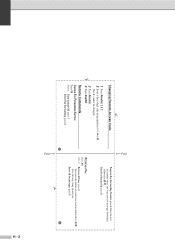
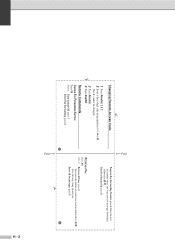
... 9 5. Enter the new fax number where you want your fax messages forwarded followed by . Erase all faxes, press 2,
then enter the number of remote fax machine followed by . The cannot be changed. 3 Press Menu/Set. 4 Press Stop/Exit. After the beep, hang up and wait.
Turn Fax Storage On, press 6.
RETRIEVE A FAX
Press 9 6 then to Turn feature Off, press...
Similar Questions
Forwarding To Another Machine
how do you forward to another fax machine #
how do you forward to another fax machine #
(Posted by lynndowning 9 years ago)
How To Change Time On Ricoh Sfx2000m Fax Machine.
(Posted by heatherinnis 11 years ago)
How Do You Get Fax To Print Destination Number On Conformation Sheet
(Posted by Anonymous-74017 11 years ago)
Is The 5510 Toner For A Fax Recycled/remanufactured Unit?can We Them That Way?
(Posted by lfh9 12 years ago)
Speed Dial
How do i save a fax number for speed dial/quick dial in the Ricoh 5510L?
How do i save a fax number for speed dial/quick dial in the Ricoh 5510L?
(Posted by kelliczynszak 12 years ago)

