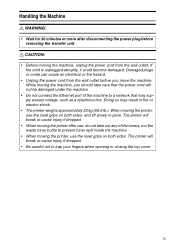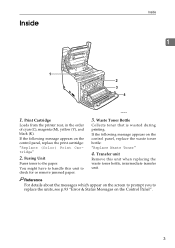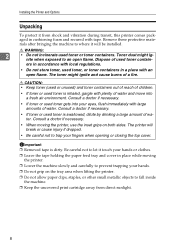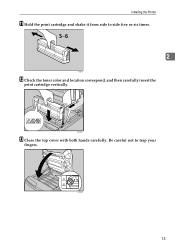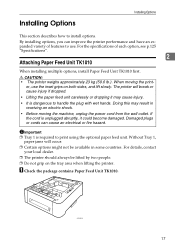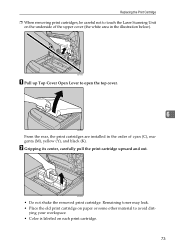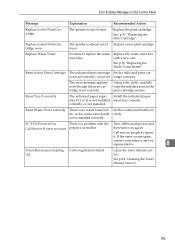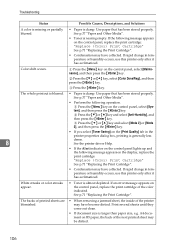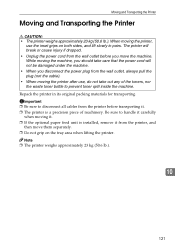Ricoh C231N Support Question
Find answers below for this question about Ricoh C231N - Aficio Color Laser Printer.Need a Ricoh C231N manual? We have 1 online manual for this item!
Question posted by YGTan on September 30th, 2012
W2400 Show Error Sc460
can any one tell me what's the cause of this error.
Thanks
Current Answers
Related Ricoh C231N Manual Pages
Similar Questions
Start Up Error
The printer goes through and endless startup and displays a wait signal in the screen.
The printer goes through and endless startup and displays a wait signal in the screen.
(Posted by saeed53248 7 years ago)
Error Message Sc325 For C410dn Color Laser Printer
I just changed the PCUs in my Ricoh C410dn printer. They are in securely and appear to be fine based...
I just changed the PCUs in my Ricoh C410dn printer. They are in securely and appear to be fine based...
(Posted by gek2006 10 years ago)
I Am Getting A Fax Error 123660 - What Does This Mean?
(Posted by Anonymous-48652 12 years ago)
Can The Ricoh Aficio Sp C231n Printer Print Double Side. Doing A Newsletter.
(Posted by Anonymous-44635 12 years ago)
My Ricoh Aficio Sp C420dn Printer Has An Error Code Of Sc491.
I found out that this is a high voltage output error and I should reseat all accesible conectors. Ho...
I found out that this is a high voltage output error and I should reseat all accesible conectors. Ho...
(Posted by davidkrayer 13 years ago)