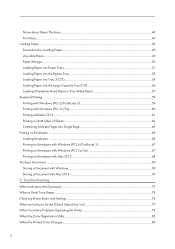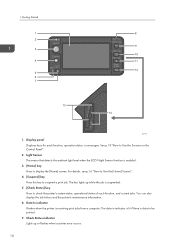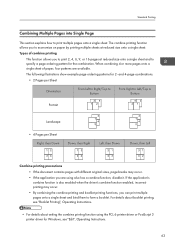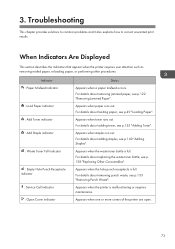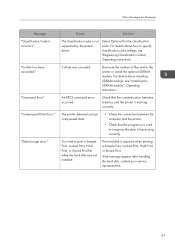Ricoh Aficio SP C830DN Support Question
Find answers below for this question about Ricoh Aficio SP C830DN.Need a Ricoh Aficio SP C830DN manual? We have 1 online manual for this item!
Question posted by challyok2012 on December 6th, 2021
Functional Problem Has Occurred
The person who posted this question about this Ricoh product did not include a detailed explanation. Please use the "Request More Information" button to the right if more details would help you to answer this question.
Current Answers
Answer #1: Posted by SonuKumar on December 7th, 2021 3:57 AM
http://support.ricoh.com/bb_v1oi/html/oi/re/model/spc83/spc83en.htm
https://www.manualslib.com/manual/446264/Ricoh-Aficio-Sp-C830dn.html?page=111
https://www.manualslib.com/products/Ricoh-Aficio-Sp-C830dn-2764321.html
try resetting first
Please respond to my effort to provide you with the best possible solution by using the "Acceptable Solution" and/or the "Helpful" buttons when the answer has proven to be helpful.
Regards,
Sonu
Your search handyman for all e-support needs!!
Related Ricoh Aficio SP C830DN Manual Pages
Similar Questions
I'm Getting An Error Message That Reads '' Functional Problem Has Occurred
(Posted by nntepa 1 year ago)
How Do You Fix An Error Code Sc 819 On A Aficio Cl3500n
(Posted by kminissale 8 years ago)
The Printer Give Massage Error (functional Problem Sc314)
(Posted by aboyosef666666 9 years ago)
How To Install Ricoh Sp C830dtn With Disk?
(Posted by innerfaithpublishing 10 years ago)
Error Sc 491 Functional Problem How Do I Fix This Problem
(Posted by bluerib 12 years ago)