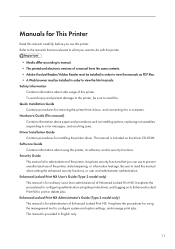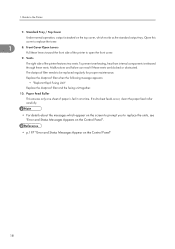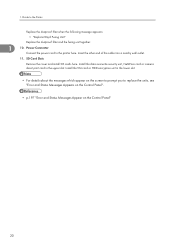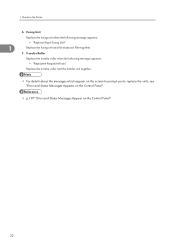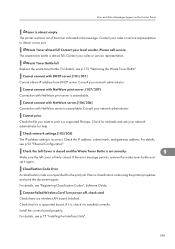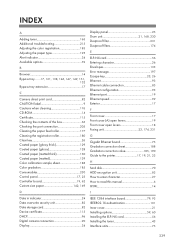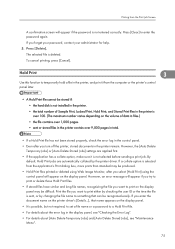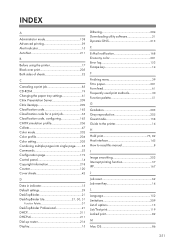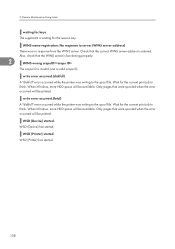Ricoh Aficio SP C430DN Support Question
Find answers below for this question about Ricoh Aficio SP C430DN.Need a Ricoh Aficio SP C430DN manual? We have 1 online manual for this item!
Question posted by waynerutherford on June 3rd, 2013
How To Clear Error Code Sc542
Current Answers
Answer #1: Posted by SoCalWoman on June 3rd, 2013 2:28 PM
Press following keys in sequence
1. Clear (Yellow Key)
2. Press 107
3. Press "C" (Orange key)for 4 seconds It will give beep
4. Restart
5. Press SC copy (on Screen)
6. Press page down arrow until you get code 5810
7. select 5810
8. Execute
9. Restart
This, and additional information can be found at the following link:
Hope this helps
Much appreciation to those who acknowledge our members for their contribution toward finding a solution.
~It always seems impossible until it is done~
Nelson Mandela
Related Ricoh Aficio SP C430DN Manual Pages
Similar Questions
How To Clear Error Code Sc542
how do you clear error code SC315 on an Aficio SP C430DN?
What do I need to clean, change or do to clear error code SC312 on my C430?
recho aficio sp 3610dn clear error code sc542
What does error code SC400 mean on my Ricoh Aficio SPC430dn printer?