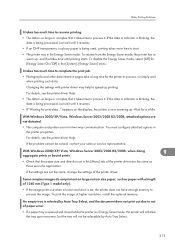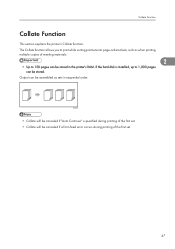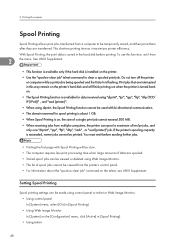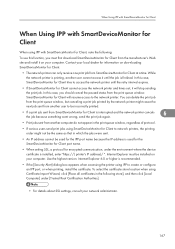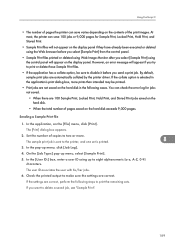Ricoh Aficio SP C430DN Support Question
Find answers below for this question about Ricoh Aficio SP C430DN.Need a Ricoh Aficio SP C430DN manual? We have 1 online manual for this item!
Question posted by mscattin on August 4th, 2015
C430dn Red Alert
Current Answers
Answer #1: Posted by BusterDoogen on August 4th, 2015 1:50 PM
I hope this is helpful to you!
Please respond to my effort to provide you with the best possible solution by using the "Acceptable Solution" and/or the "Helpful" buttons when the answer has proven to be helpful. Please feel free to submit further info for your question, if a solution was not provided. I appreciate the opportunity to serve you!
Related Ricoh Aficio SP C430DN Manual Pages
Similar Questions
It No Print
ricoh aficio sp c430dn will only print 12 pages of a 30 page document then gives a sc363 error on pr...
After we submit a print job to the printer it start to buzz/rattle and will keep it up for a minute ...
does ricoh have any driver or other means to make my ap-2610 laser printer work with my Windows 7 ne...