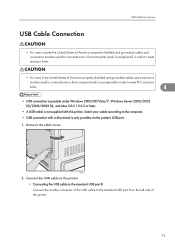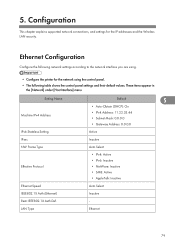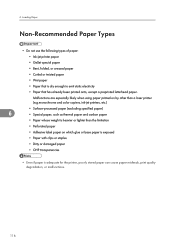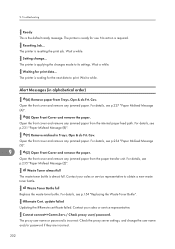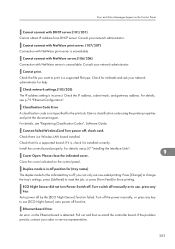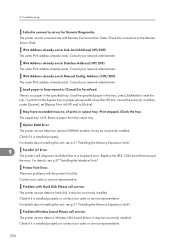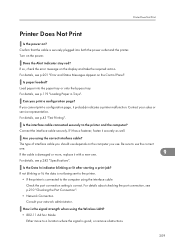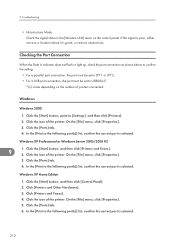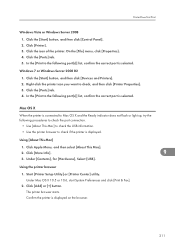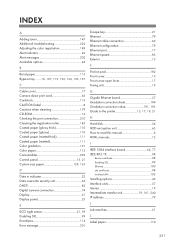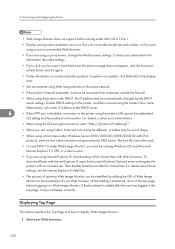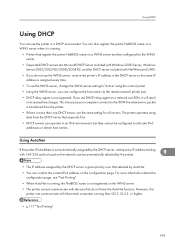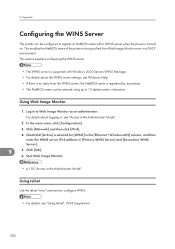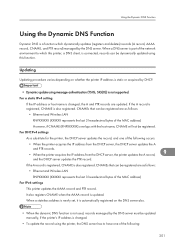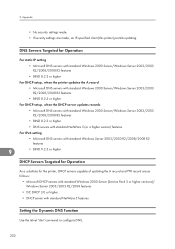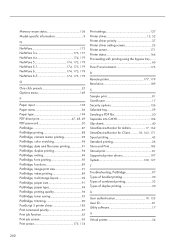Ricoh Aficio SP C320DN Support Question
Find answers below for this question about Ricoh Aficio SP C320DN.Need a Ricoh Aficio SP C320DN manual? We have 3 online manuals for this item!
Question posted by Barbwalker1014 on January 4th, 2012
Cannot Connect With Dhcp Server
The person who posted this question about this Ricoh product did not include a detailed explanation. Please use the "Request More Information" button to the right if more details would help you to answer this question.
Current Answers
Answer #1: Posted by freginold on January 7th, 2012 6:28 PM
This error appears when the printer is not able to obtain an IP address from your network's DHCP server. If you have it set up to automatically obtain an IP address, then there is a problem either with your network connection (the printer can't reach your DHCP server) or there is a problem with your DHCP server itself.
You can avoid this error by giving the printer an IP address manually. To do this, go into the menu from the printer's control panel, into the network settings. There will be an entry for "Machine IPv4 Address" -- choose Manual for the type, and enter an IP address to use. Make sure before hand that the IP address is in the scope that your network uses, and also that it is an IP address not being used by any other device.
You can avoid this error by giving the printer an IP address manually. To do this, go into the menu from the printer's control panel, into the network settings. There will be an entry for "Machine IPv4 Address" -- choose Manual for the type, and enter an IP address to use. Make sure before hand that the IP address is in the scope that your network uses, and also that it is an IP address not being used by any other device.
Related Ricoh Aficio SP C320DN Manual Pages
Similar Questions
Erorr Cannot Connect With Dhcp Server 101 Ricoh Sp C431
cannot connect with dhcp server 101 ricoh SP C431
cannot connect with dhcp server 101 ricoh SP C431
(Posted by artayel 7 years ago)
Cannot Connect With Dhcp Server (101) Ricoh
(Posted by volmscclou 10 years ago)
How Do I Enter Service Mode On My Ricoh Aficio Sp C320dn Printer
(Posted by bigdajism 10 years ago)
My Ricoh Ap2610 Laser Printer Will Not Support My New Pc Using Windows 7.
does ricoh have any driver or other means to make my ap-2610 laser printer work with my Windows 7 ne...
does ricoh have any driver or other means to make my ap-2610 laser printer work with my Windows 7 ne...
(Posted by jclcpallc 12 years ago)