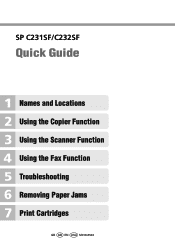Ricoh Aficio SP C232SF Support Question
Find answers below for this question about Ricoh Aficio SP C232SF.Need a Ricoh Aficio SP C232SF manual? We have 1 online manual for this item!
Question posted by Anonymous-53917 on March 16th, 2012
Reset Password
The person who posted this question about this Ricoh product did not include a detailed explanation. Please use the "Request More Information" button to the right if more details would help you to answer this question.
Current Answers
There are currently no answers that have been posted for this question.
Be the first to post an answer! Remember that you can earn up to 1,100 points for every answer you submit. The better the quality of your answer, the better chance it has to be accepted.
Be the first to post an answer! Remember that you can earn up to 1,100 points for every answer you submit. The better the quality of your answer, the better chance it has to be accepted.
Related Ricoh Aficio SP C232SF Manual Pages
User Guide - Page 5
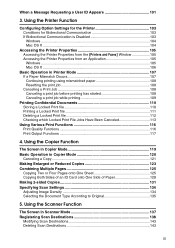
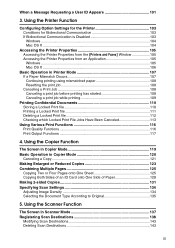
... Scan Destinations 143
iii Using the Scanner Function
The Screen in Printer Mode 107 If a Paper Mismatch Occurs 107 Continuing printing using mismatched paper 108 Resetting the print job 108 Canceling a Print Job 108 Canceling a print job before printing has started 108 Canceling a print job while printing 109
Printing Confidential Documents...
User Guide - Page 8


... Settings 259 Configuring the Alert Message Settings 260 Configuring the SNMP Settings 261 Configuring the SMTP Settings 262 Configuring the Administrator Settings 264 Configuring the Password 264 Restoring the Default Settings 264 Backing Up the Machine's Settings 265 Restoring the Machine's Settings from a Backup File 266 Configuring the Date and Time...
User Guide - Page 20
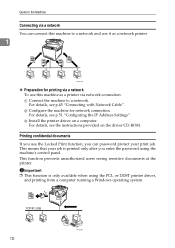
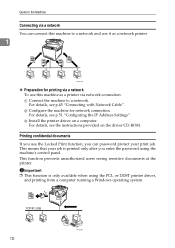
... "Connecting with Network Cable". Important ❒ This function is printed only after you use this machine to a network. Printing confidential documents If you enter the password using the PCL or DDST printer driver,
and printing from a computer running a Windows operating system.
10
BPC068S
For details, see p.51 "Configuring the IP Address...
User Guide - Page 21
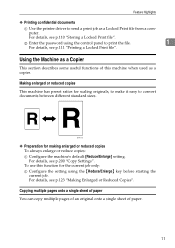
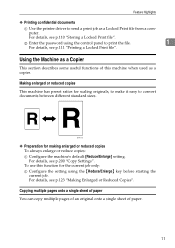
... copies
This machine has preset ratios for scaling originals, to make it easy to send a print job as a Locked Print file from a com-
B Enter the password using the {Reduce/Enlarge} key before starting the current job. Using the Machine as a copier. For details, see p.111 "Printing a Locked Print file".
For details...
User Guide - Page 61
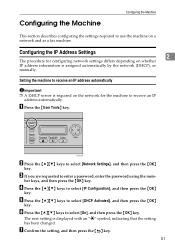
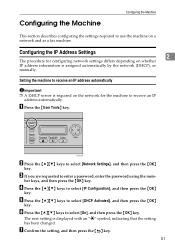
C If you are requested to select [On], and then press the {OK} key. F Press the {U}{T} keys to enter a password, enter the password using the num-
ber keys, and then press the {OK} key. Configuring the IP Address Settings
2
The procedure for the machine to receive an IP ...
User Guide - Page 62
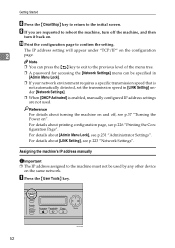
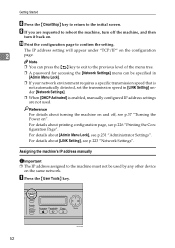
..., see p.37 "Turning the Power on .
I If you are not used by any other device
on the configuration
2
page. The IP address setting will appear under [Network Settings].
❒..., manually configured IP address settings are requested to the previous level of the menu tree.
❒ A password for accessing the [Network Settings] menu can press the { } key to exit to reboot the machine,...
User Guide - Page 63


...}
key.
I Enter the machine's IP address using the
number keys, and then press the {OK} key.
Configuring the Machine
B Press the {U}{T} keys to enter a password, enter the password using the num-
The new setting is incorrect, enter the new subnet mask using the number keys, and then press the
{OK} key.
L If...
User Guide - Page 64
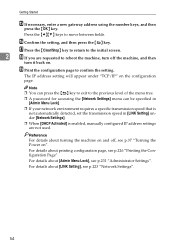
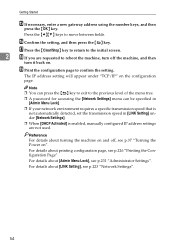
... the configuration page to move between fields.
Note ❒ You can press the { } key to exit to the previous level of the menu tree.
❒ A password for accessing the [Network Settings] menu can be specified in [Admin Menu Lock].
❒ If your network environment requires a specific transmission speed that is not...
User Guide - Page 65
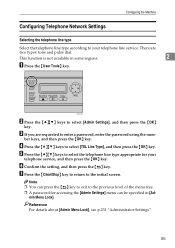
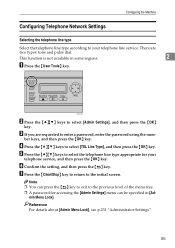
...key.
C If you are
two types: tone and pulse dial. D Press the {U}{T} keys to enter a password, enter the password using the num- F Confirm the setting, and then press the { } key. Note ❒ You can... the { } key to exit to the previous level of the menu tree. ❒ A password for your telephone line service. Reference For details about [Admin Menu Lock], see p.231 "Administrator ...
User Guide - Page 66


...can press the { } key to exit to the previous level of connection to enter a password, enter the password using the num- F Confirm the setting, and then press the { } key. Getting ...Started
Selecting the telephone network connection type Select the type of the menu tree. ❒ A password for accessing the [Admin Settings] menu can be specified in [Ad- G Press the {Clear/Stop}...
User Guide - Page 67


Otherwise, you are requested to enter a password, enter the password using the number keys, and then
press the {OK} key.
Note ❒ You can press the { }... a PBX, set the outside line access number that matches the setting of the menu tree. ❒ A password for accessing the [Admin Settings] menu can be able to send faxes to outside destinations.
2
A Press the {User Tools} key.
User Guide - Page 108


... specify which functions are available upon authentication. C Under "Restrict User Settings", select [Enable] for the function you want to register users.
98 D Enter the administrator password if required. Proceed to the following steps to restrict, and then register the users who can use that function.
Select [Disable] for the selected function...
User Guide - Page 109


... panel, when they try to use a restricted function.
A list of currently registered user entries appears.
2
G Select a user entry, and then click [Edit]. K Enter the administrator password if required.
User Guide - Page 110


... [Restrict User Function].
E Confirm that the entry you have selected is the entry that you want to delete user entries. G Click [Submit].
F Enter the administrator password if required. A Start the Web browser, and access the machine by entering its IP address.
A list of currently registered user entries appears. G Click [Submit].
Deleting...
User Guide - Page 122


... the {User Tools} key.
BPC028S
The initial screen appears.
You do not need to enter a password to delete a Locked Print file. Locked Print Job Go to UserTools
Use the following keys to cancel...OK} key.
112
B Press the {User Tools} key again. Using the Printer Function
F Enter the password using the number keys, and then press the {OK} key.
C Press the {U}{T} keys to the initial...
User Guide - Page 148


...the [Add New Type] list, select [E-mail], [FTP] or [Folder]. E Enter the administrator password if required. A Start the Web browser, and access the machine by sending test
documents to those ...environment, the Scan to FTP and Scan to Folder
functions may require a user name and password to create backup files of the Address Book data periodically.
❒ Depending on the destination ...
User Guide - Page 245
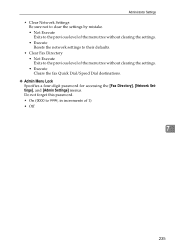
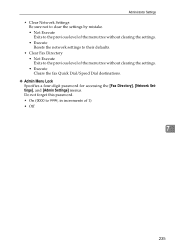
... settings. • Execute Resets the network settings to their defaults.
• Clear Fax Directory • Not Execute Exits to 9999, in increments of the menu tree without clearing the settings. • Execute Clears the fax Quick Dial/Speed Dial destinations.
❖ Admin Menu Lock Specifies a four-digit password for accessing the [Fax...
User Guide - Page 377
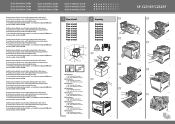
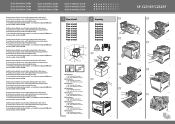
... be sure to read the Safety Information before using the machine. For more
Unpacking Unpacking Unpacking Unpacking Unpacking Unpacking Unpacking Unpacking Unpacking
BPC301S
BPC302S
BPC316S
SP C231SF/C232SF
BAA460S BPC303S BPC304S BPC305S
BPC306S BPC307S
BPC308S BPC315S For safe and correct use , please be sure to read the Safety Information before using the...
User Guide - Page 379


SP C231SF/C232SF
Quick Guide
Names and Locations Using the Copier Function Using the Scanner Function
Using the Fax Function Troubleshooting
Removing Paper Jams Print Cartridges
Read this manual carefully before you use , please be sure to read "Safety Information" before using the machine. For safe and correct use the product and keep it handy for future reference.
Similar Questions
What Is The Default Password Aficio Sp C232sf
(Posted by rjacAndyG 9 years ago)
Reset The Sc542 On A Sp C232 Richo Printer
(Posted by jlopez86835 10 years ago)
How To Reset Password On Ricoh Aficio Mpc 5000 Machine
(Posted by sherdacs 10 years ago)
Reset Password
how to reset password of Ricoh Aficio MP C2800 Printer
how to reset password of Ricoh Aficio MP C2800 Printer
(Posted by ppankajkkumar 11 years ago)