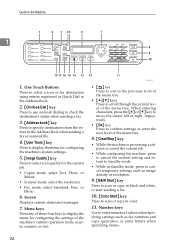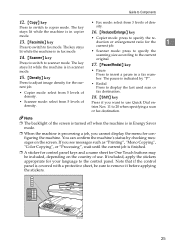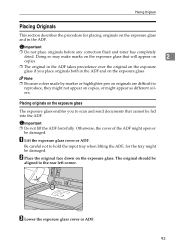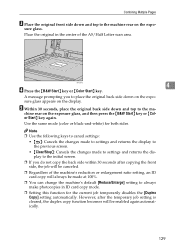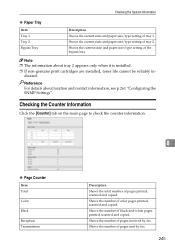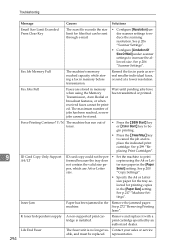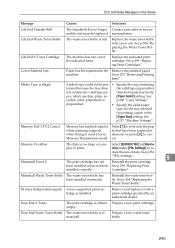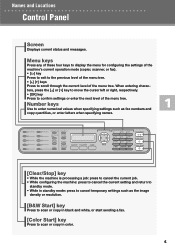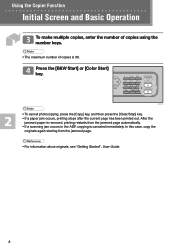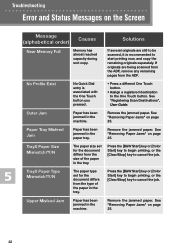Ricoh Aficio SP C231SF Support Question
Find answers below for this question about Ricoh Aficio SP C231SF.Need a Ricoh Aficio SP C231SF manual? We have 1 online manual for this item!
Question posted by caubin on January 10th, 2012
Can I Scan Colored Copies To Get A Colored Copy Back???
I would like to scan a colored document to my scomputer so it will come out colored. I have the scan to email option to work is there a way to do this?
Current Answers
Answer #1: Posted by freginold on January 11th, 2012 6:29 AM
Hi, the C231SF has the capability to scan in color, so all you have to do is load the paper you want to scan into the feeder like you normally would, then on the screen under the Scan feature select the option to scan either in Full Color or Auto Color Select.
Related Ricoh Aficio SP C231SF Manual Pages
Similar Questions
Scan Email
Hello, Currently when I scan to my email, I receive it from I want to change that to When I go into...
Hello, Currently when I scan to my email, I receive it from I want to change that to When I go into...
(Posted by bsmith32880 10 years ago)
How Do You Access The Counter For Copies?
(Posted by heritagehills 12 years ago)
Scan Feature Max Size
How do I change the max email size for the PDF scan feature? I am only able to scan a one-page docum...
How do I change the max email size for the PDF scan feature? I am only able to scan a one-page docum...
(Posted by deanamcmillan 12 years ago)