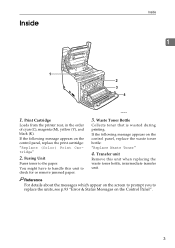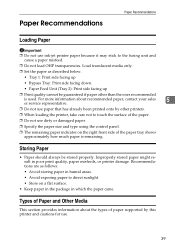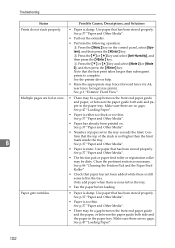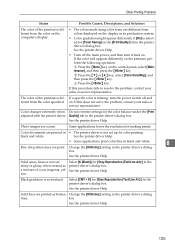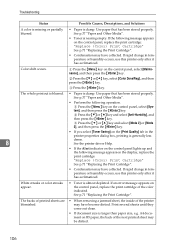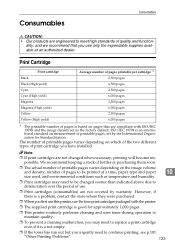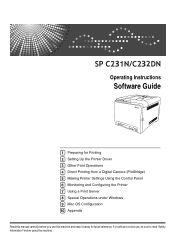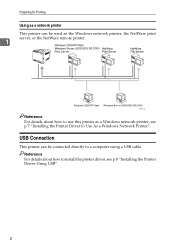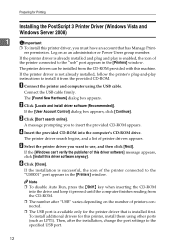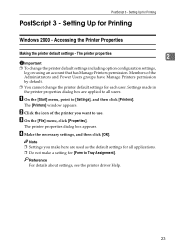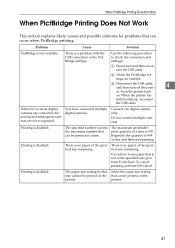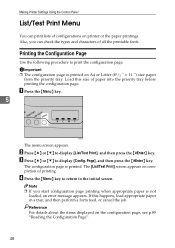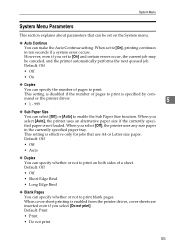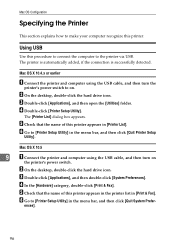Ricoh Aficio SP C231N Support Question
Find answers below for this question about Ricoh Aficio SP C231N.Need a Ricoh Aficio SP C231N manual? We have 2 online manuals for this item!
Question posted by katieshapley on September 2nd, 2011
Hi, I Would Like To Print On Compliments Slips? Instructions Please?
The person who posted this question about this Ricoh product did not include a detailed explanation. Please use the "Request More Information" button to the right if more details would help you to answer this question.
Current Answers
Related Ricoh Aficio SP C231N Manual Pages
Similar Questions
Where Is Waste Toner Located On Ricoh Printer Aficio Sp C231n
(Posted by drivergoran123 9 years ago)
I Have A Aficio Sp C311n Laser Printer With A Memory Overflow Error. Please Hel
(Posted by housewrightm 11 years ago)
How Do I Installation Printer Driver Mpc2030 With Macbook Pro
how can I do for mpc 2030 driver printer installation with mac book pro
how can I do for mpc 2030 driver printer installation with mac book pro
(Posted by nouhakvps 11 years ago)
'load The Bypass Tray'?
Why doesmy Ricoh Aficio SPC231N keep telling me to "Load the Bypass Tray" whenever I try to print of...
Why doesmy Ricoh Aficio SPC231N keep telling me to "Load the Bypass Tray" whenever I try to print of...
(Posted by harrowbystreet 12 years ago)
My Ricoh Ap2610 Laser Printer Will Not Support My New Pc Using Windows 7.
does ricoh have any driver or other means to make my ap-2610 laser printer work with my Windows 7 ne...
does ricoh have any driver or other means to make my ap-2610 laser printer work with my Windows 7 ne...
(Posted by jclcpallc 12 years ago)