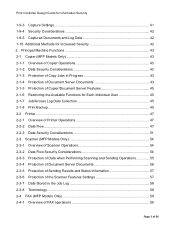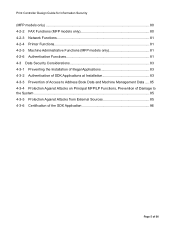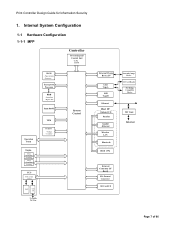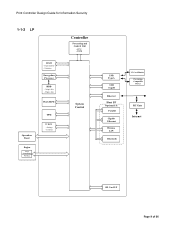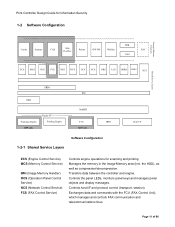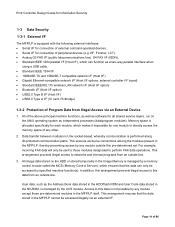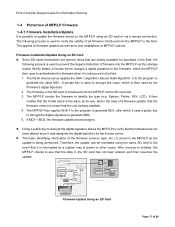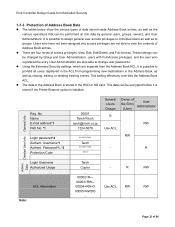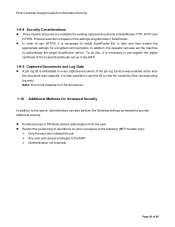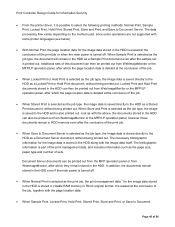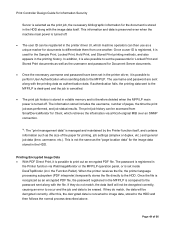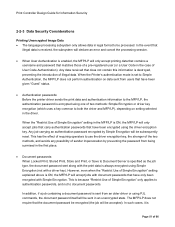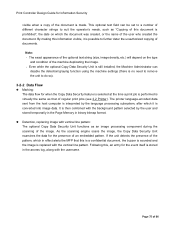Ricoh Aficio SP 4210N Support Question
Find answers below for this question about Ricoh Aficio SP 4210N.Need a Ricoh Aficio SP 4210N manual? We have 2 online manuals for this item!
Current Answers
Answer #1: Posted by freginold on October 3rd, 2014 5:43 PM
Generally when the Data In light is flashing, the copier is receiving a print job. If it is taking a while or is hung up, it may be a particularly large or complex job, or the job could have gotten corrupted. If the light never stops flashing and the job doesn't print out, try canceling the job by pressing the Stop or Escape button. If that doesn't work, cancel the print job from your computer or reboot the printer.
Related Ricoh Aficio SP 4210N Manual Pages
Similar Questions
Reset Print Cartridige Ricoh Aficio Sp 4210n
How to reset print cartridigeRicoh Aficio SP 4210N ? it s so difficult to do this
How to reset print cartridigeRicoh Aficio SP 4210N ? it s so difficult to do this
(Posted by tarekhadedyfr 8 years ago)
How To Replace A Ink Cartridge Out Of A Ricoh Aficio Sp 4210n Printer
(Posted by jaguslato 10 years ago)
I Have A Aficio Sp C311n Laser Printer With A Memory Overflow Error. Please Hel
(Posted by housewrightm 11 years ago)
My Ricoh Ap2610 Laser Printer Will Not Support My New Pc Using Windows 7.
does ricoh have any driver or other means to make my ap-2610 laser printer work with my Windows 7 ne...
does ricoh have any driver or other means to make my ap-2610 laser printer work with my Windows 7 ne...
(Posted by jclcpallc 12 years ago)