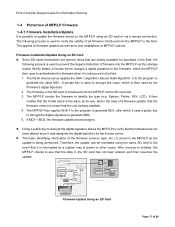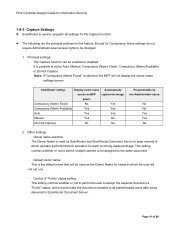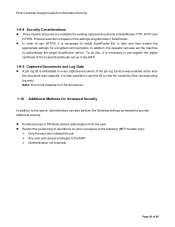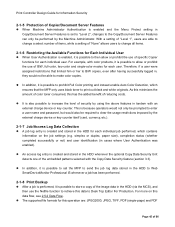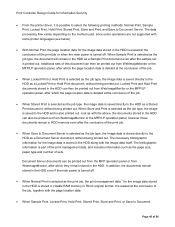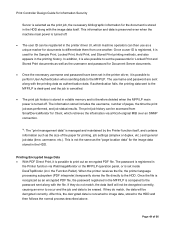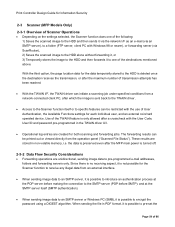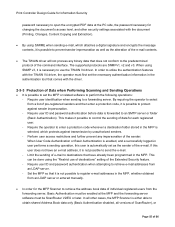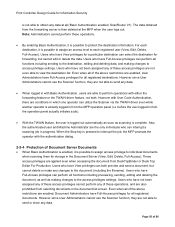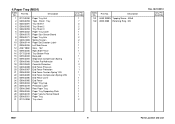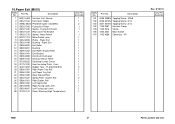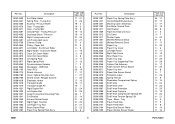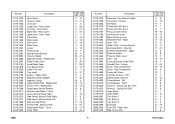Ricoh Aficio SP 4210N Support Question
Find answers below for this question about Ricoh Aficio SP 4210N.Need a Ricoh Aficio SP 4210N manual? We have 2 online manuals for this item!
Question posted by jedwards on June 7th, 2011
How To Select The Paper Trays In A Program Like Basic
The person who posted this question about this Ricoh product did not include a detailed explanation. Please use the "Request More Information" button to the right if more details would help you to answer this question.
Current Answers
Related Ricoh Aficio SP 4210N Manual Pages
Similar Questions
Have 2 Paper Trays. Can Printer Be Set To Stop Printing When One Empties First?
(Posted by TKEHR 9 years ago)
Changing Default Paper Tray
How to I change the default paper tray on my new 5210? It defaults to the bypass tray, not the paper...
How to I change the default paper tray on my new 5210? It defaults to the bypass tray, not the paper...
(Posted by baughans9 9 years ago)
Do Not Print
when i give print command my printer display load paper tray 1 or form feeda5 145*210 plain paper
when i give print command my printer display load paper tray 1 or form feeda5 145*210 plain paper
(Posted by dhungananand 11 years ago)
Printer Misfeed
Printer has a misfeed in the paper exit cover, however, I have checked the exit cover, paper trays, ...
Printer has a misfeed in the paper exit cover, however, I have checked the exit cover, paper trays, ...
(Posted by jrouse 12 years ago)