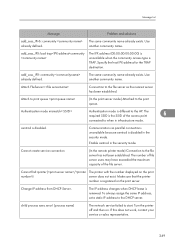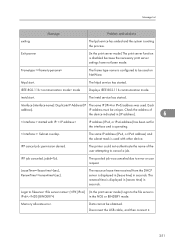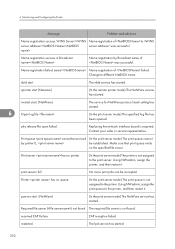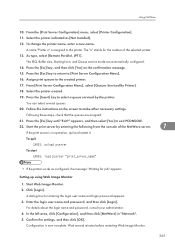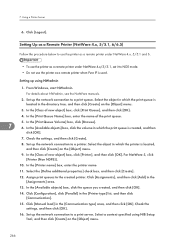Ricoh Aficio SP 4100NL Support Question
Find answers below for this question about Ricoh Aficio SP 4100NL.Need a Ricoh Aficio SP 4100NL manual? We have 3 online manuals for this item!
Question posted by Stromster on February 26th, 2013
How Do You Get Into Service Mode On The Aficio Sp 4100?
The person who posted this question about this Ricoh product did not include a detailed explanation. Please use the "Request More Information" button to the right if more details would help you to answer this question.
Current Answers
Related Ricoh Aficio SP 4100NL Manual Pages
Similar Questions
Tray 1 Paper Size Options Doesn't Contain A4 Size
how can I set tray 1 size to A4 since I can't find A4 option?
how can I set tray 1 size to A4 since I can't find A4 option?
(Posted by waeleshak 6 years ago)
A Meaasge Remplace Print Cartridge For Ricoh Sp 4100 Nl ???? Please
(Posted by bondiable1 8 years ago)
Enter Service Mode
how do enter service mode on ricoh so c311 printer
how do enter service mode on ricoh so c311 printer
(Posted by fredburns22 8 years ago)
How Do You Enter The Service Mode?
I need to get into the service mode to reset the counters on a sp5210sf. I am installing a 120k kit ...
I need to get into the service mode to reset the counters on a sp5210sf. I am installing a 120k kit ...
(Posted by pamjon100 9 years ago)