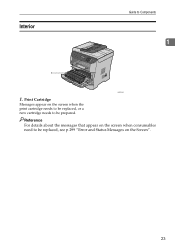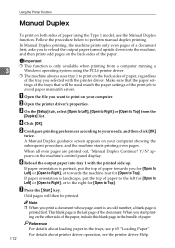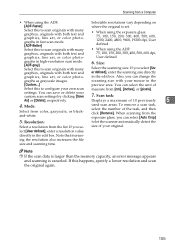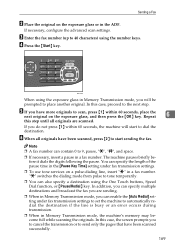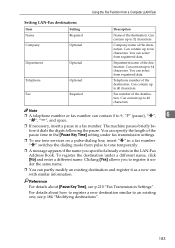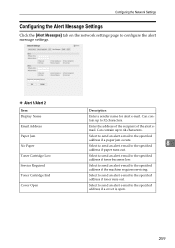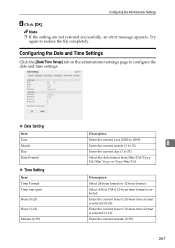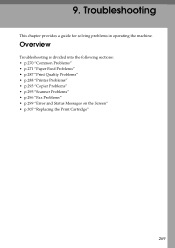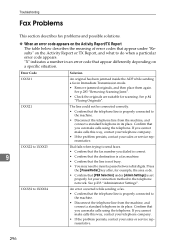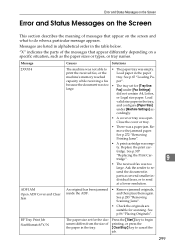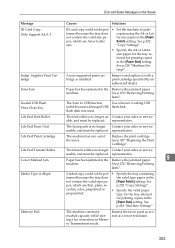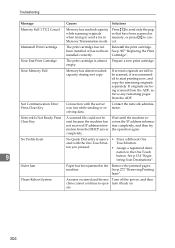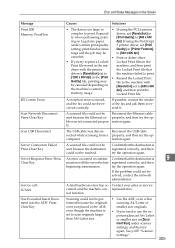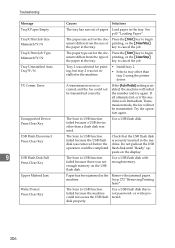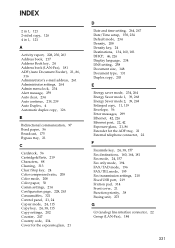Ricoh Aficio SP 3410SF Support Question
Find answers below for this question about Ricoh Aficio SP 3410SF.Need a Ricoh Aficio SP 3410SF manual? We have 1 online manual for this item!
Question posted by debra38316 on January 6th, 2012
What Does This Error Message Mean? Service Call Sc542
Our power went out and when the printer came back on, there is the message: Service Call SC542 and it will not do anything. I have powered it off and turned it back on but there was no change.
Current Answers
Answer #1: Posted by Odin on January 6th, 2012 11:00 AM
SC542 error = Fusing temp. warming-up error.
Details and solution here.
Hope this is useful. Please don't forget to click the Accept This Answer button if you do accept it. My aim is to provide reliable helpful answers, not just a lot of them. See https://www.helpowl.com/profile/Odin.
Related Ricoh Aficio SP 3410SF Manual Pages
Similar Questions
Finisher Error Message
I want to operate machine without finisher how do i clear error message
I want to operate machine without finisher how do i clear error message
(Posted by jonathanbreaux 9 years ago)
Error Message On Ricoh Mp C 2050
Hello! I am getting an error message that reads SC 573. Ricoh says I need service call but would lik...
Hello! I am getting an error message that reads SC 573. Ricoh says I need service call but would lik...
(Posted by debra36929 9 years ago)
Printer Menu On Laptop Shows It Is Offline. When I Click Offline, It Says Error
My printer will not allow me to change the menu to online. I keep gettting error message?
My printer will not allow me to change the menu to online. I keep gettting error message?
(Posted by sransome 12 years ago)