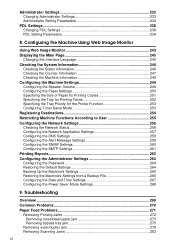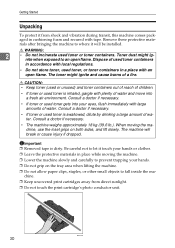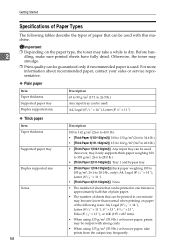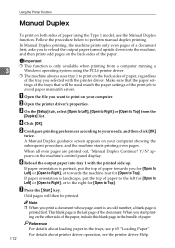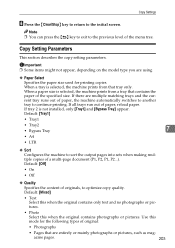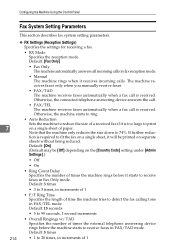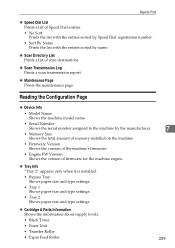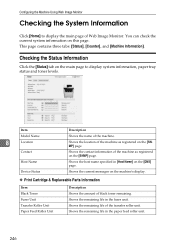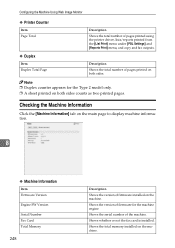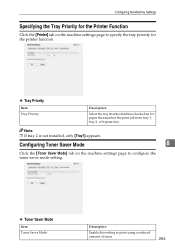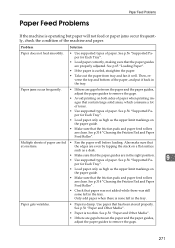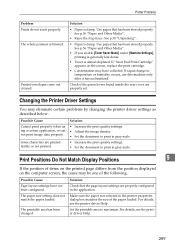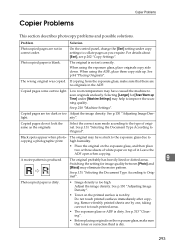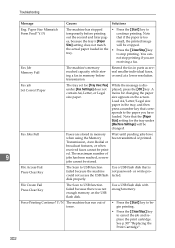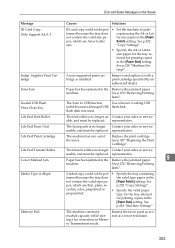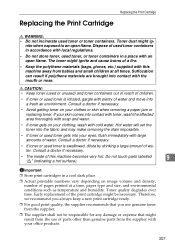Ricoh Aficio SP 3400SF Support Question
Find answers below for this question about Ricoh Aficio SP 3400SF.Need a Ricoh Aficio SP 3400SF manual? We have 1 online manual for this item!
Question posted by edwinahegarty on August 26th, 2013
Toner For 3400 And 3500 Machines - Print Count
Is it possible to get an individual print count for each toner inserted in the machine?
Current Answers
Answer #1: Posted by freginold on August 26th, 2013 10:51 AM
Hi, unfortunately these machines will not track the page counts for each toner. You can do it manually, by checking the counter before replacing the toner and checking it again when a new toner is installed, but there is no auto feature to accomplish this task.
Related Ricoh Aficio SP 3400SF Manual Pages
Similar Questions
How Do You Get Default Ip On Ricoh Aficio 3400s
(Posted by donlemily 9 years ago)
How Do I Clear The Device Status On My Ricoh Aficio 3400sf
(Posted by TnbabNX7000 9 years ago)
How To Get Individual Print Count Aficio Mp C4500
(Posted by Potlenjo 10 years ago)
How To Stop This Machine Printing A Successful Fax Acknowledgement Each Time?
Our previous machine did not print an A4 sheet acknowledgement each time a fax was sent. It seems li...
Our previous machine did not print an A4 sheet acknowledgement each time a fax was sent. It seems li...
(Posted by accounts37021 11 years ago)
How Do I Clear A Sc542 Code For My Ricoh Aficio 3400 Sf.
(Posted by 56tterry 12 years ago)