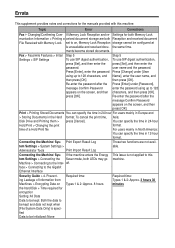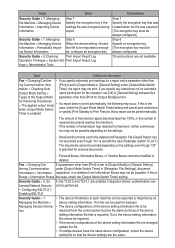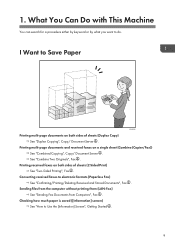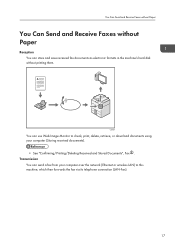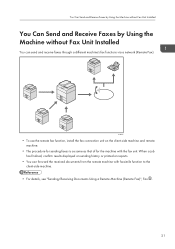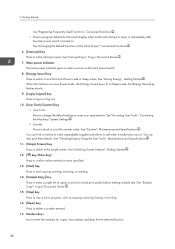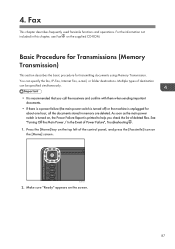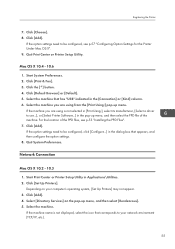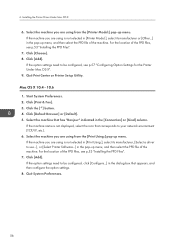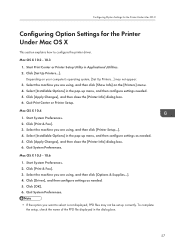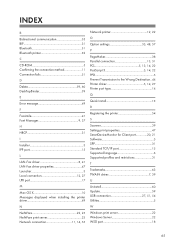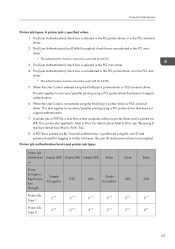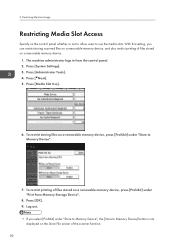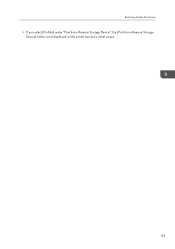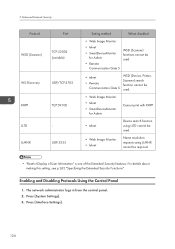Ricoh Aficio MP C5502 Support Question
Find answers below for this question about Ricoh Aficio MP C5502.Need a Ricoh Aficio MP C5502 manual? We have 3 online manuals for this item!
Question posted by quiesonr79 on September 16th, 2014
How To Let Ricoh Aficio Mp C5502 Print A Fax Confirmation Page
The person who posted this question about this Ricoh product did not include a detailed explanation. Please use the "Request More Information" button to the right if more details would help you to answer this question.
Current Answers
Answer #1: Posted by freginold on October 20th, 2014 3:01 AM
Hi, enabling the fax confirmation page involves changing numbered parameters. You can find step-by-step instructions on how to change those parameters here:
- How to enable fax confirmations on a Ricoh Aficio MP series copier
- How to enable fax confirmations on a Ricoh Aficio MP series copier
Related Ricoh Aficio MP C5502 Manual Pages
Similar Questions
What Is The Configuration Password For This Aficio Mp C5502 Printer
(Posted by Anonymous-168442 2 years ago)
How To Clear User Code On The Aficio Mp C5502?
(Posted by zakntrigg 9 years ago)
How To Print Fax Confirmation On Aficio Mp 4001
(Posted by nasJOEDY 9 years ago)
How To Update Address Book In Ricoh Aficio Mp C5502 Online?
(Posted by bthomson 10 years ago)