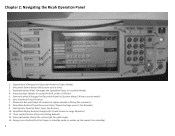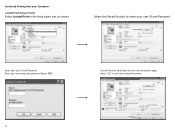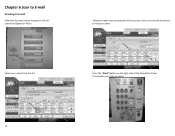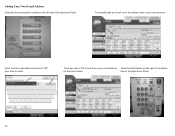Ricoh Aficio MP C5501 Support Question
Find answers below for this question about Ricoh Aficio MP C5501.Need a Ricoh Aficio MP C5501 manual? We have 1 online manual for this item!
Question posted by lclarke on December 15th, 2011
Frequent User
How do I program frequent user under Scan/Email?
Current Answers
Answer #1: Posted by freginold on December 20th, 2011 5:16 PM
When you program a new user, they are sorted into the Frequent group by default. To add a user:
- Press User Tools.
- Select System Settings.
- Select the Administrator Tools tab.
- Select Address Book Management.
- Select New Program or Program.
- Enter the user's name and any other info you want to add (ie. user code, email destination, authentication info).
- Press OK to save the new user.
- Exit out of User Tools.
- Check to be sure the new user shows up under the Frequent group.
- Press User Tools.
- Select System Settings.
- Select the Administrator Tools tab.
- Select Address Book Management.
- Select New Program or Program.
- Enter the user's name and any other info you want to add (ie. user code, email destination, authentication info).
- Press OK to save the new user.
- Exit out of User Tools.
- Check to be sure the new user shows up under the Frequent group.
Related Ricoh Aficio MP C5501 Manual Pages
Similar Questions
How To Set An All User Code For Copying On The Aficio Mp C5501
(Posted by phbrcr 9 years ago)
Mp 5001 How Remove Or Edit Email Address From The Contact Page In Scan Mode
(Posted by elesh 9 years ago)
How To Send Scan Email On Ricoh Aficio Mp C5501
(Posted by shirobmo 10 years ago)
User Manual For Ricoh Aficio Mp C55051
I am looking for a user manual that provides instructions for copy BW and color, Print BW and color,...
I am looking for a user manual that provides instructions for copy BW and color, Print BW and color,...
(Posted by nancyhodges 12 years ago)