Ricoh Aficio MP C4502 Support Question
Find answers below for this question about Ricoh Aficio MP C4502.Need a Ricoh Aficio MP C4502 manual? We have 2 online manuals for this item!
Question posted by regiov on March 3rd, 2014
What Kind Of Photo Paper Can I Use In Aficio Mpc 4502?
The person who posted this question about this Ricoh product did not include a detailed explanation. Please use the "Request More Information" button to the right if more details would help you to answer this question.
Current Answers
There are currently no answers that have been posted for this question.
Be the first to post an answer! Remember that you can earn up to 1,100 points for every answer you submit. The better the quality of your answer, the better chance it has to be accepted.
Be the first to post an answer! Remember that you can earn up to 1,100 points for every answer you submit. The better the quality of your answer, the better chance it has to be accepted.
Related Ricoh Aficio MP C4502 Manual Pages
General Settings Guide - Page 2


...change without prior notice. Caution: Use of controls or adjustments or performance of this manual.
Two kinds of your machine before using the machine. Introduction This manual ... • Type 1:8035e/8035eg/DSm735e/DSm735eg/LD335/Aficio MP 3500/Aficio MP 3500G • Type 2:8045e/8045eg/DSm745e/DSm745eg/LD345/Aficio MP 4500/Aficio MP 4500G Certain types might not be liable for quick...
General Settings Guide - Page 3
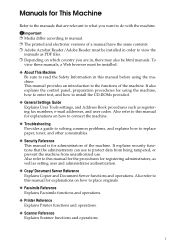
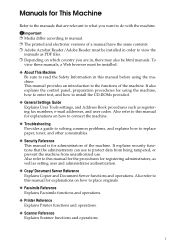
...10070; Scanner Reference Explains Scanner functions and operations.
Also refer to this manual before using the machine, how to enter text, and how to do with the machine.
Also... Acrobat Reader/Adobe Reader must be installed in this manual for using the machine. This manual provides an introduction to replace paper, toner, and other consumables.
❖ Security Reference This manual...
General Settings Guide - Page 5


...Settings
General Features 43 Output tray settings 45
Tray Paper Settings 46 Timer Settings ...49 Interface Settings 51...Use Internet Fax 15 Settings Required to Use E-mail Function 19 Settings Required to Use Scan to Folder Function 22 Settings Required to Use the Network Delivery Scanner 24 Settings Required to Use Network TWAIN Scanner 26 Settings Required to Use Document Server 28 Using...
General Settings Guide - Page 9
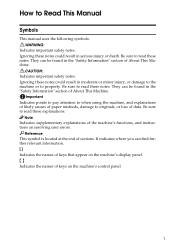
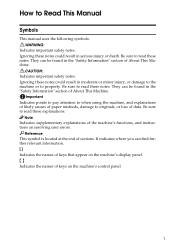
... Information" section of About This Machine. Be sure to property. Indicates points to pay attention to when using the machine, and explanations of likely causes of paper misfeeds, damage to Read This Manual
Symbols
This manual uses the following symbols: Indicates important safety notes. How to originals, or loss of data. Ignoring these...
General Settings Guide - Page 55
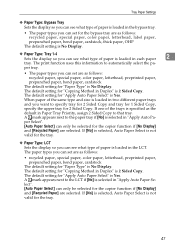
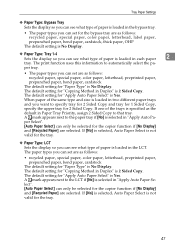
.... The print function uses this information to the LCT if [No] is Yes. When paper of the trays is loaded in two different paper trays and you want to the paper tray if [No] is No Display. The paper types you can set are as follows: recycled paper, special paper, color paper, letterhead, preprinted paper, prepunched paper, bond paper, cardstock
The...
General Settings Guide - Page 56
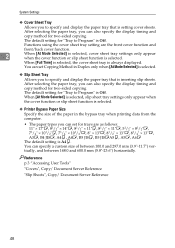
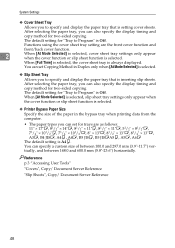
...11.7") vertically, and between 148.0 and 600.0 mm (5.8"-23.6") horizontally.
After selecting the paper tray, you can set for two-sided copying. You can also specify the display timing ...for "Tray to Program" is Off. When [Full Time] is selected, the cover sheet tray is selected. Functions using the cover sheet tray setting are as follows: 11" × 17"L, 81/2" × 14"L, 81/2" ×...
General Settings Guide - Page 85
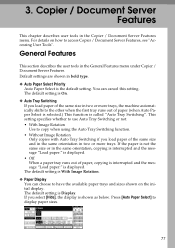
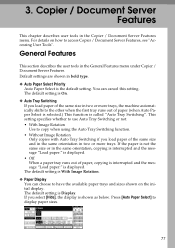
... [Hide], the display is Display. The default setting is the default setting. This setting specifies whether to use Auto Tray Switching or not. • With Image Rotation Use to have the available paper trays and sizes shown on how to display paper sizes.
77 The default setting is displayed. is With Image Rotation.
❖...
General Settings Guide - Page 88
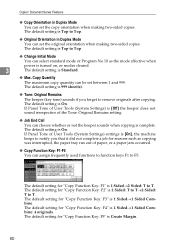
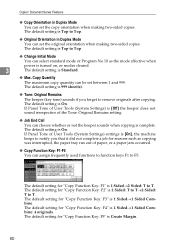
...) is [Off] the beeper does not sound irrespective of paper, or a paper jam occurred.
❖ Copy Function Key: F1-F5 You can assign frequently used functions to function keys F1 to F5. The default setting ...Change Initial Mode
You can select standard mode or Program No.10 as copying was interrupted, the paper tray ran out of the Tone: Original Remains setting.
❖ Job End Call
You can...
General Settings Guide - Page 89


You can assign frequently used functions to function keys F1 to Top. The default setting for "Document Server ...Selecting the Original Type Setting", Copy/ Document Server Reference "Adjusting Copy Image Density", Copy/ Document Server Reference "Selecting Copy Paper", Copy/ Document Server Reference
81
The default setting for "Document Server Storage Key: F3" is 2 Sided Original
Top...
General Settings Guide - Page 95


... 1.5 mm (0.06") in width along the separation line. ❖ Copy on Designating Paper Specify whether to make a combined copy on the front cover sheet when you select Front...
87 The default setting is None. Edit
❖ Separation Line in Combine You can select a separation line using the Combine function from: None, Solid, Broken A, Broken B, or Crop Marks. • None
• ...
General Settings Guide - Page 101
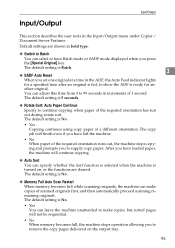
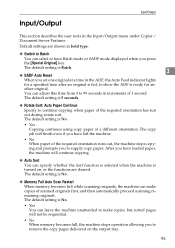
... originals. other original. You can leave the machine unattended to continue copying when paper of the required orientation has run out during rotate sort. The default setting is... You can adjust this time from 3 to supply copy paper. The default setting is No.
• Yes Copying continues using copy paper of a different orientation.
Default settings are cleared. Input/Output...
General Settings Guide - Page 102
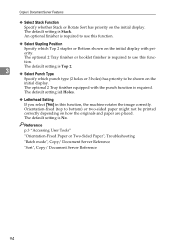
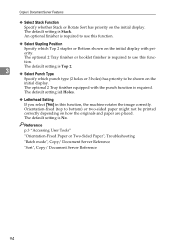
...; Select Stapling Position
Specify which punch type (2 holes or 3 holes) has priority to bottom) or two-sided paper might not be shown on the initial display with the punch function is required to use this function, the machine rotates the image correctly. Orientation-fixed (top to be printed correctly depending on the...
General Settings Guide - Page 109
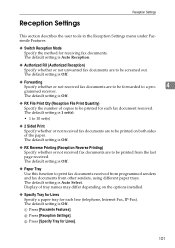
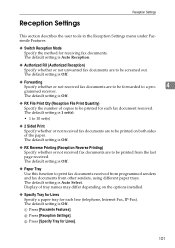
...10070; RX File Print Qty (Reception File Print Quantity) Specify the number of the paper. The default setting is Auto Reception.
❖ Authorized RX (Authorized Reception) Specify ...fax documents are to be printed on the options installed.
❖ Specify Tray for Lines Specify a paper tray for receiving fax documents.
C Press [Specify Tray for each line (telephone, Internet Fax, IP...
General Settings Guide - Page 140
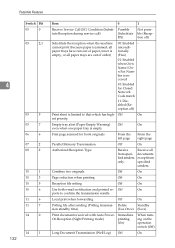
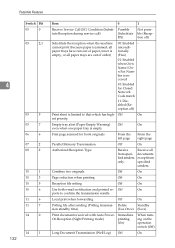
... (Polling transmis-
Delete
Standby
sion standby time)
(Use Once) (Save)
Print documents received with Auto Power- Immediate
On Reception (Night Printing mode)
printing
(On)
When turning on the operation switch (Off)
Long Document Transmission (Well Log) Off
On Receive all paper trays are out of paper, toner is empty, or all documents except...
General Settings Guide - Page 141


Not fying a destination with Fax Header
Off
On
19
0
Use paper delivery shift function (Offset Print) Off
On
19
1
Sort Journal by pressing the {Start} key when originals are not set. On (docu- uments re-
ments ...
General Settings Guide - Page 158


...the units switch between "mm" and
"inch". Facsimile Features
D Enter the vertical size of the paper using the number keys, and then press the {q} key.
Each time you enter a length and ...],
it is converted automatically (fractions are rounded off).
4
E Enter the horizontal size of the paper using the number keys, and then
press the {q} key. Specify a horizontal size from 210 mm ...
General Settings Guide - Page 182
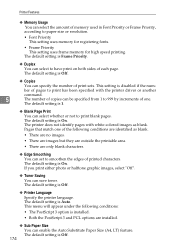
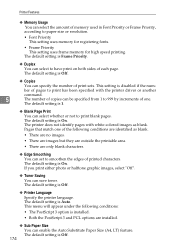
...increments of one of pages to paper size or resolution.
• Font Priority This setting uses memory for registering fonts.
• Frame Priority This setting uses frame memory for high speed ...printing. The default setting is disabled if the num- If you print either photo or ...
Manuals - Page 27


...copy is unauthorized.
• Using the printer driver, you can embed text in the printed document for unauthorized copy prevention. If a document protected by a copier or multifunction printer, the embedded text ... the machine beeps to prevent them from being attempted. If the document is copied on paper to notify users that is being copied. If the document is copied, scanned, or ...
Manuals - Page 142
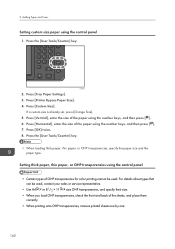
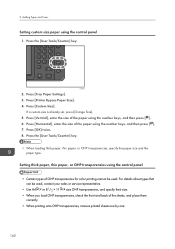
...]. 5.
Press the [User Tools/Counter] key.
• When loading thick paper, thin paper, or OHP transparencies, specify the paper size and the paper type. CJS039
2. 9. Adding Paper and Toner
Setting custom size paper using the number keys, and then press [ ]. 6. Press [Horizontal], enter the size of the paper using the control panel
• Certain types of the sheets, and...
Manuals - Page 155


... 432 mm (17.1 inches) or more is prone to creasing, feed failures, and jamming. Bond-80 lb. Recommended Paper Sizes and Types
*2 Enter the paper size. For copier mode, see p.140 "Setting custom size paper using the control panel".
*3 In printer or facsimile mode, the maximum horizontal length of the custom size is 600...
Similar Questions
How To Make A Password For Color Copy In Ricoh Aficio Mpc 4502 Pcl 6
(Posted by manohajoseph 10 years ago)
How Do I Print In B4 Size Paper Using Aficio Mp 1600e
how do i print in b4 size paper using aficio mp 1600e
how do i print in b4 size paper using aficio mp 1600e
(Posted by Anonymous-73483 11 years ago)

